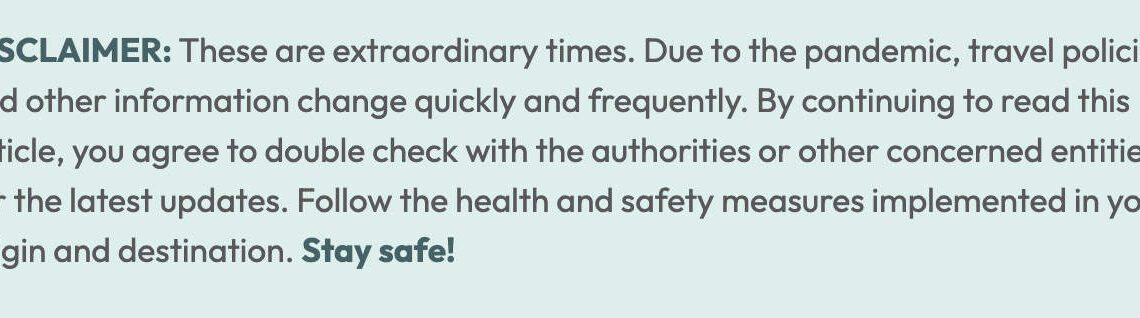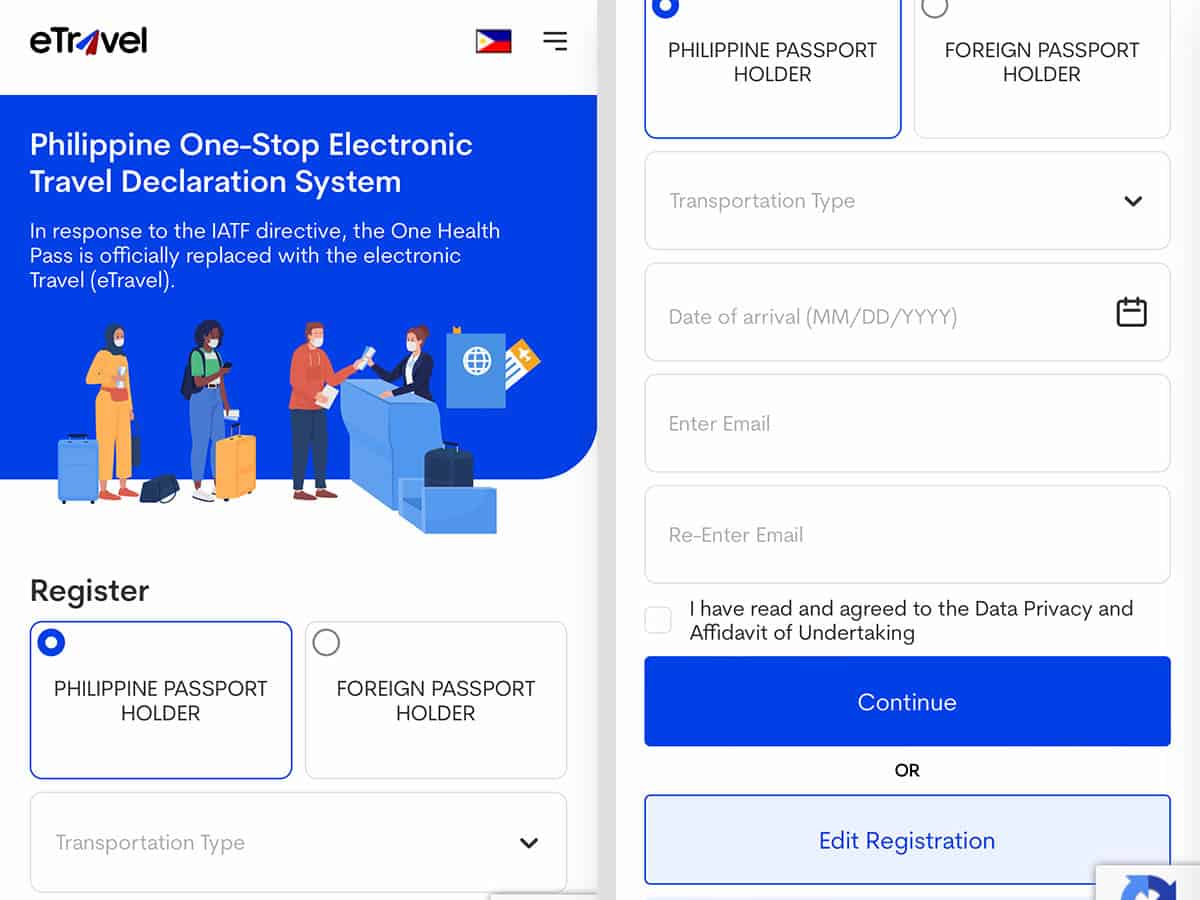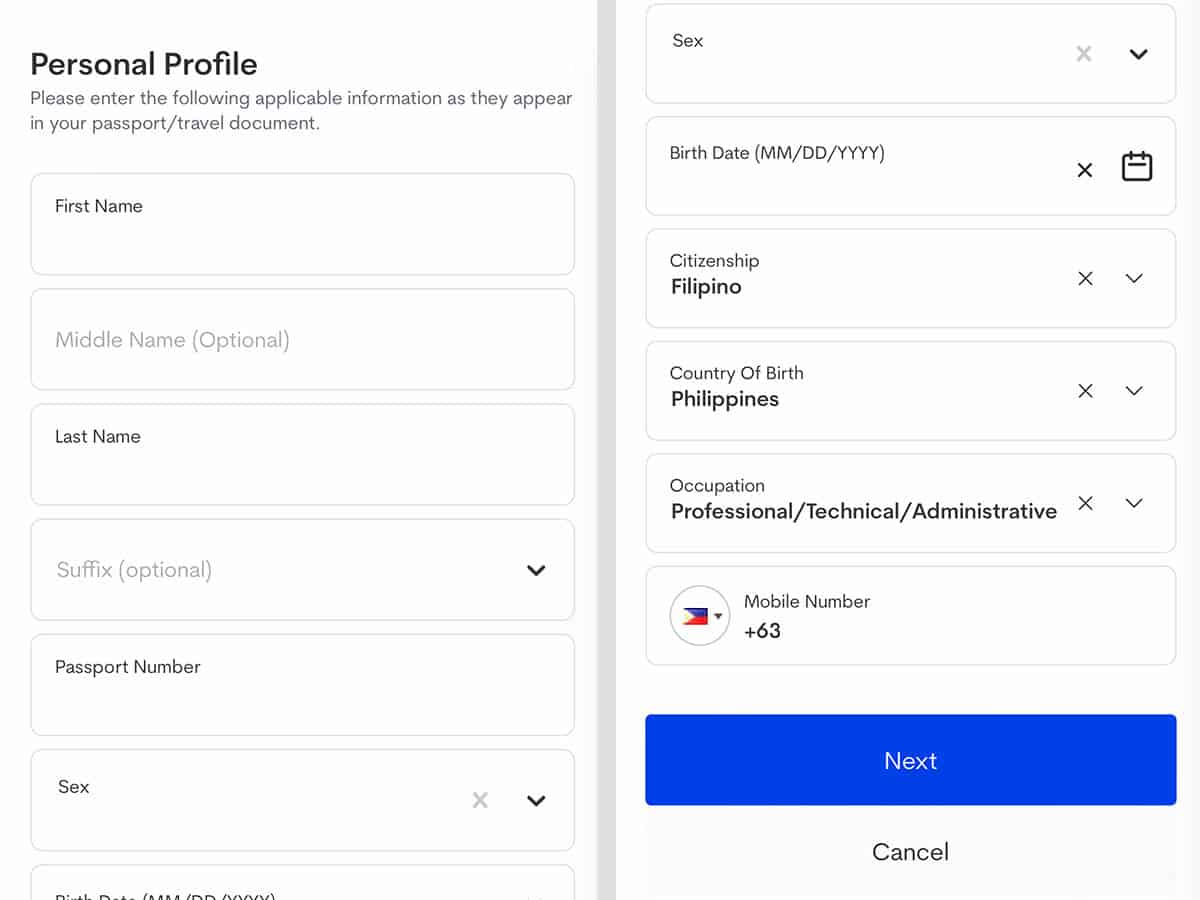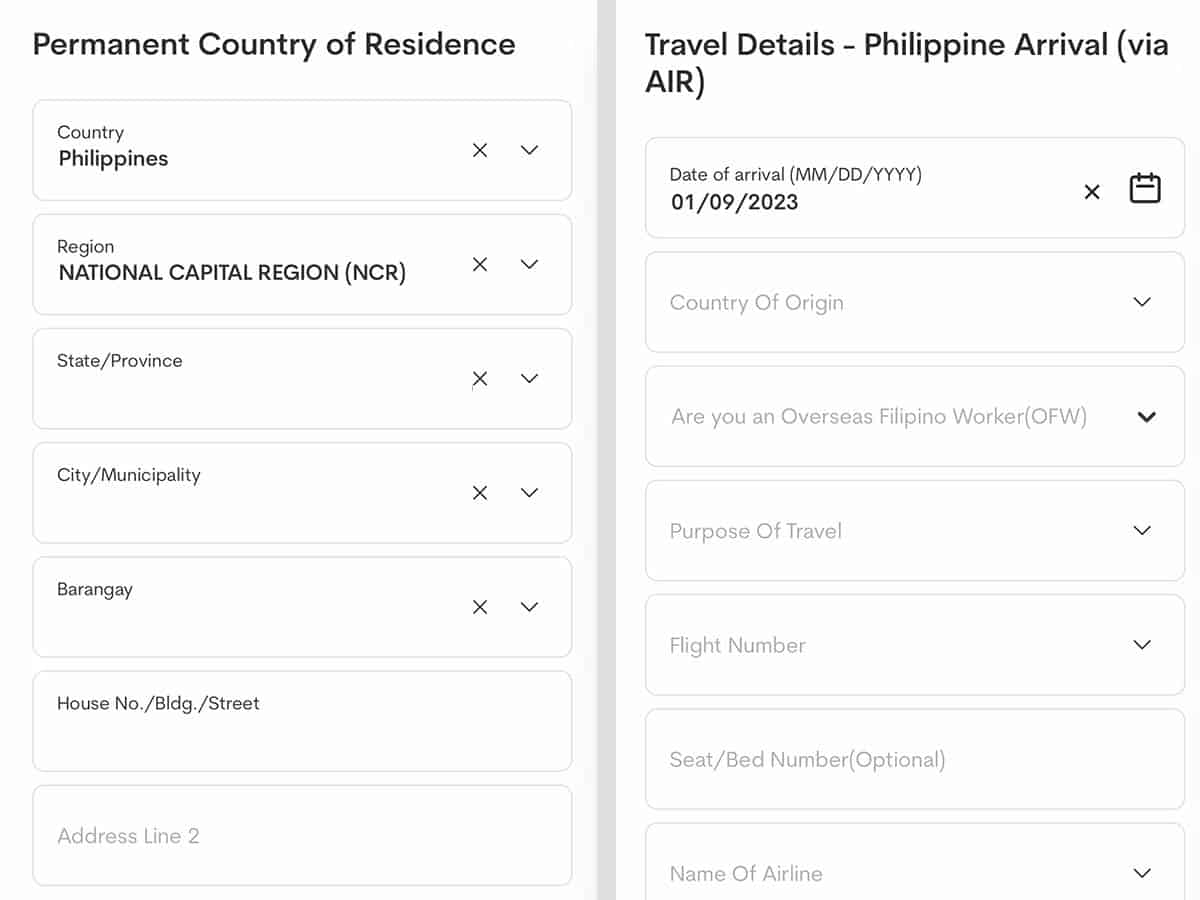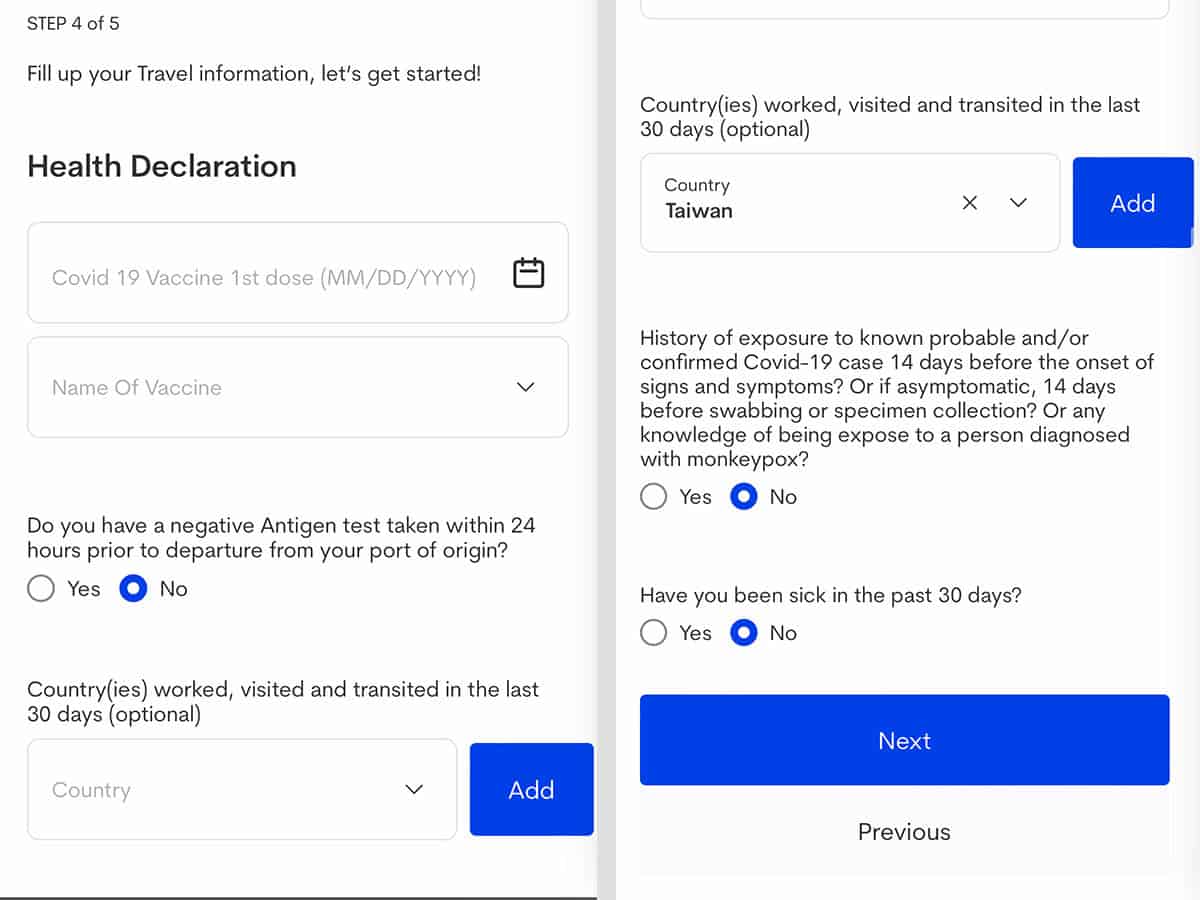Are you traveling to the Philippines? ALL incoming international travelers including Filipino citizens and foreigners, adults and children, must secure an eTravel QR code online 72 HOURS or THREE DAYS before your arrival.
Just like the old One Health Pass and eArrival Card, this new eTravel QR system serves as an all-in-one online platform for the arrival card, health declaration, and contact tracing.
But don’t worry, it’s easy to get one. In this article, we’ll walk you through the process one step at a time. Here’s how to do it.
WHAT’S COVERED IN THIS GUIDE?
The official website is https://etravel.gov.ph.
Make sure it’s the legitimate website. Note that eTravel QR Code is FREE of charge. If you landed on a website requiring you to pay for the service, it’s a scam.
On the home page, you’ll see the registration section. For Filipino citizens, click the PHILIPPINE PASSPORT HOLDER box. Then, start entering the following details:
- Transportation Type
- Date of Arrival
- Email Address
Tick the DATA PRIVACY AND AFFIDAVIT OF UNDERTAKING box. It’s easy to miss because the tick box is quite small, but you’ll find it before the CONTINUE button.
When you check that, a page will pop. Read first, then click the YES, I AGREE button.
Finally, hit the CONTINUE button.
Enter the following details:
- Name
- Passport Number
- Sex
- Birth Date
- Citizenship
- Country of Birth
- Mobile Number
If the system detected that you belong to the (legal) working age group, it will require you to answer the OCCUPATION section. Choose your professional field. If you can’t find it in the choices, select OTHERS. When you are done, click NEXT.
You will be asked to provide your specific address down to house number or unit number.
If you live in Metro Manila, choose National Capital Region or NCR.
Enter the following travel information:
- Arrival Date
- Country of Origin
- Purpose of Travel
- Flight Number
- Seat Number (optional)
- Name of Airline
- Airport of Arrival
- Traveller Type (aircraft passenger or flight crew).
When you are done, click NEXT.
This includes your Vaccination Details. If you are fully vaccinated, answer NO for the section asking if you have a negative Antigen Test result. After that are the usual ‘Yes or No’ questions about history of exposure and if you’ve been sick in the past 30 days. After answering all the items, click ‘NEXT’.
Read the summary of all the details you provided. If you need to change or correct something, just…
Click Here to Read the Full Original Article at The Poor Traveler Itinerary Blog…