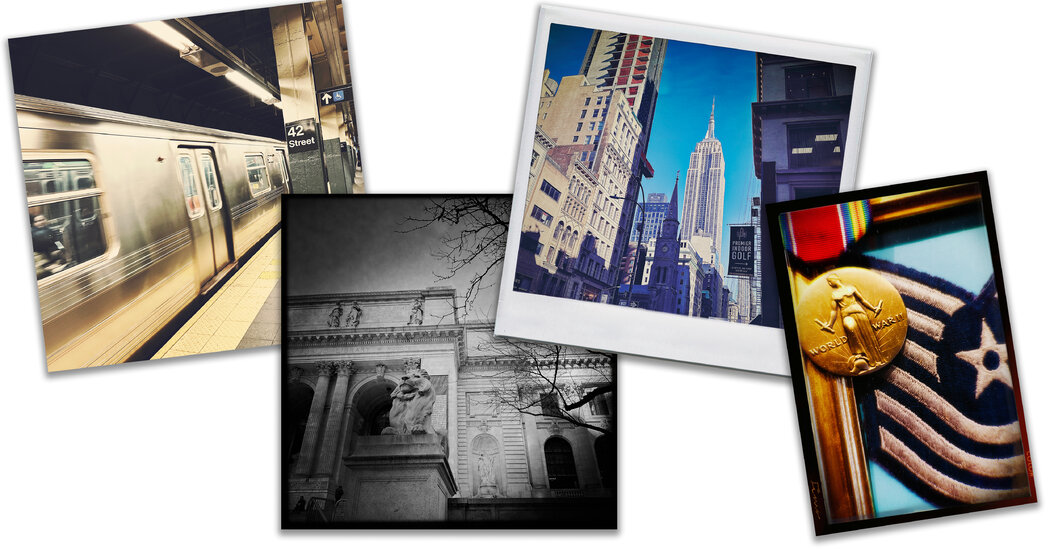Like the allure of vinyl records, classic video games and even the early internet, the fascination with older photography standards like point-and-shoot cameras or 35-millimeter film persists — even in people too young to remember when that gear was cutting edge. The appeal of “vintage” photography goes beyond nostalgia and Instagram filters, judging by the huge number of apps designed to emulate the film, lenses and visual quirks of predigital photos and movies.
Despite the irony of using a high-end smartphone camera to produce imperfect images that appear oversaturated, jittery, low-contrast, unfiltered or otherwise analog, going for a retro look can help you practice your composition skills. If you’re not ready to buy original equipment, you can still evoke a different time period’s creative sensibility. Here’s an overview.
Getting Started
Before you dive in, here are some things to keep in mind. First, make sure you can reverse any editing on an original image; making duplicates for your experiments is a safe backup. Second, be aware that some apps capture content with the effects embedded, leaving you with a permanently vintage-looking photo or video.
You may not need extra software, depending on the visual effect you want to achieve. Apple, Google and Samsung all include a variety of filters in their default photo apps, as well as built-in editing tools. You might get satisfactory results by manually adjusting the color saturation, the tint and other elements to make the photo look as if an ancient film camera had taken it.
For specific historical looks (like a 1970s Polaroid, for example), there are apps with filters and algorithms designed to emulate certain analog film stocks, camera lenses and other factors, like simulated light leaks and dust speckles. Just enter “vintage” or “retro” when you search the app store for camera or photography programs. Some apps charge for extra filters, require a subscription or have technical requirements, so read the specifications.
Hipstamatic for the iPhone is one of the best-known retro camera apps — and may be considered an antique itself, as it was first released in 2009. Its original incarnation, now called Classic Camera (free to try; $2.99 with in-app purchases), is still around and uses filter combinations to mimic the look of prints taken with a cheap plastic 1980s camera. Damon Winter, a Times photographer, even used the app for a 2010 assignment in Afghanistan. Last year, the…
Click Here to Read the Full Original Article at NYT > Travel…