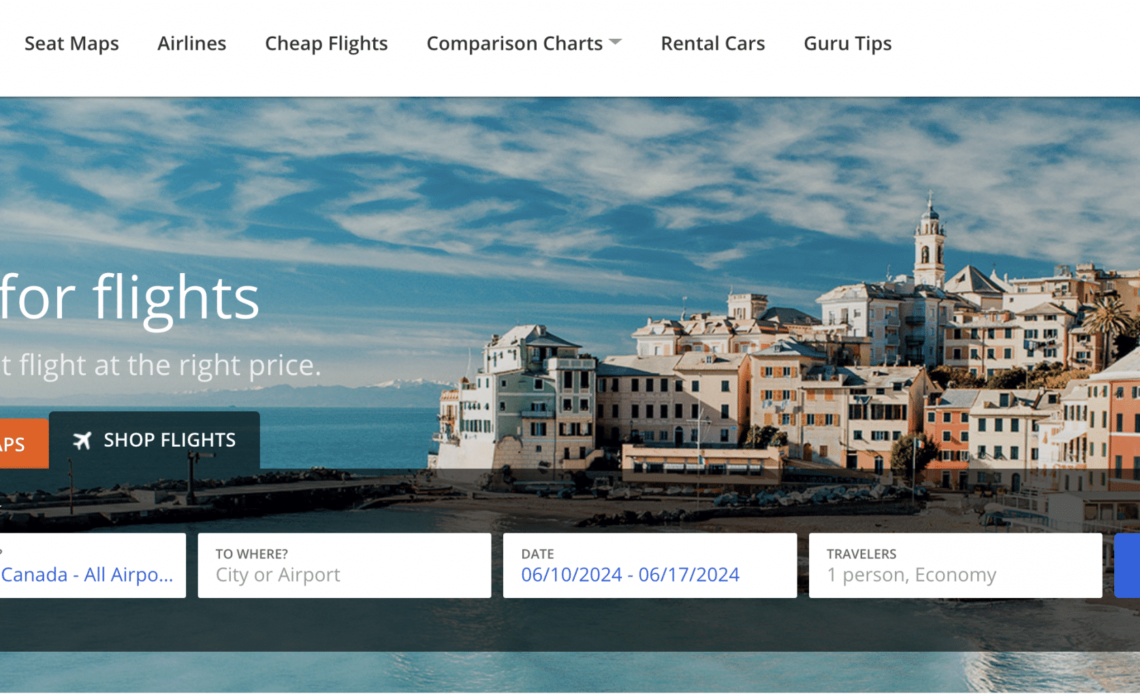SeatGuru is a valuable free resource that lets you view the layout and configuration of most airlines’ cabins. The service offers a quick way to check that you aren’t getting the worst seat on the plane.
In this guide, let’s take a look at SeatGuru and why you should be familiar with all it has to offer.
SeatGuru: The Basics
SeatGuru is a website that shows information about specific cabin layouts, seat specifications, and aircraft configurations for many airlines. The website has information about almost 1,300 aircraft from airlines all over the world.
SeatGuru is known for having plenty of information about your flight easily accessible in one spot. It’s easy to use, and you should try visiting the site before selecting seats on your booked flights.
The website’s main page has a number of tabs at the top, including Seat Maps, Airlines, Cheap Flights, Comparison Charts, Rental Cars, and Guru Tips. We’ll be focusing on the Seat Maps, Airlines, and Comparison Charts in this guide, as these tabs provide the most useful information to frequent flyers.
SeatGuru: Seat Maps
We’ll begin by exploring SeatGurus’s most frequently used function: Seat Maps.
The information provided in the Seat Maps section on SeatGuru is very valuable. With a few clicks, you’ll know the type of seat you have, its pitch/width, the layout of the cabin and entire airplane, ratings of different seats, and user-provided comments.
You’ll begin your journey with Seat Maps on SeatGuru either by entering in your flight information on the main website or by clicking in “Seat Maps” at the top of the page.
If you know your flight number, simply enter the airline, the date, and the flight number, and click on “Find”.
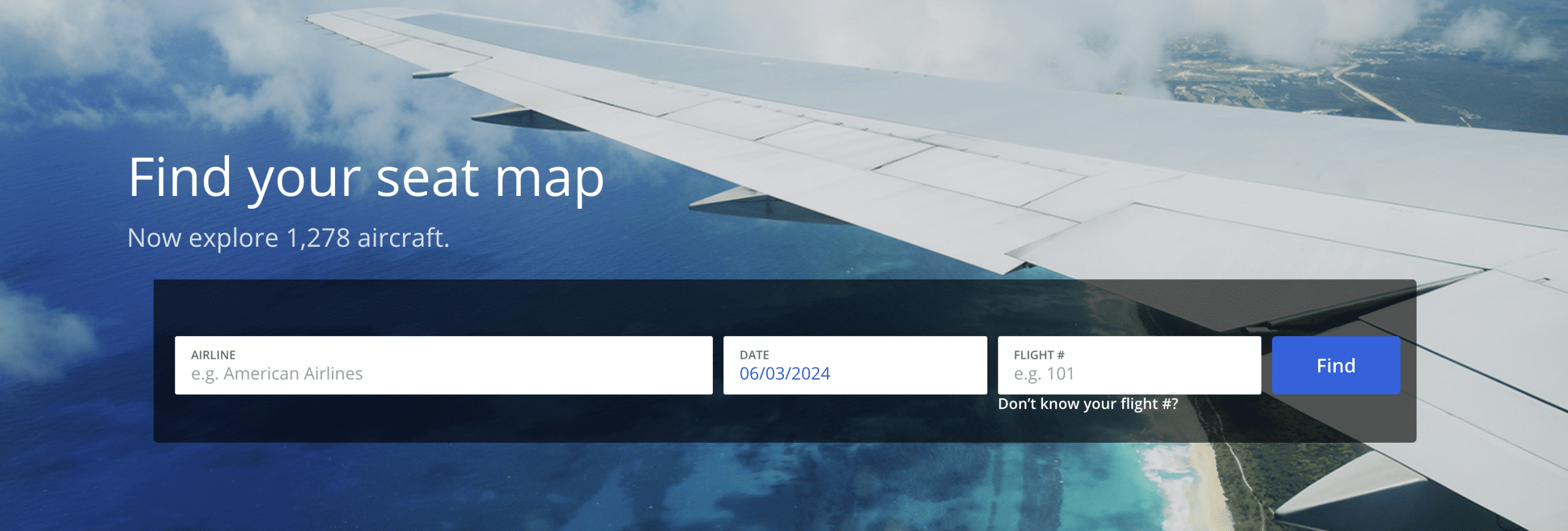
A single result will appear below the search bars, which displays the route, flight number, departure and arrival times, aircraft, and amenities.
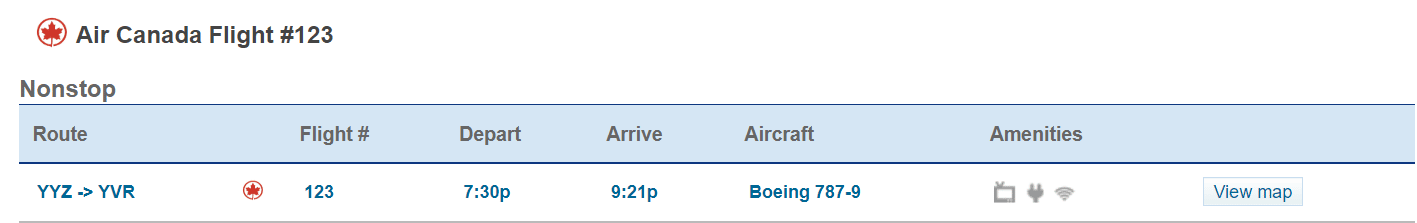
If you don’t know your flight number, click on “Don’t know your flight #?” under the “Flight #” box. The search bars will change to show “Airline”, “Date”, “From where”, and “To where”.
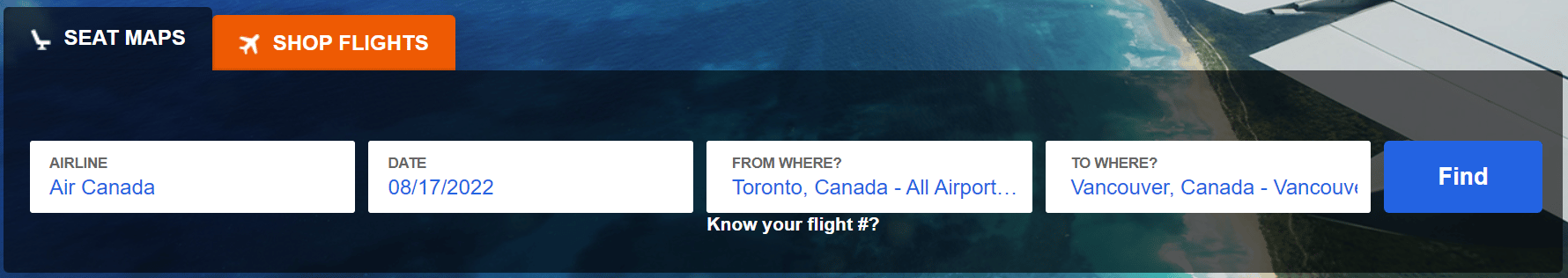
A number of flights from the specified airline on that particular date and routing will appear in the search results. You’ll need to locate your particular flight from this list.
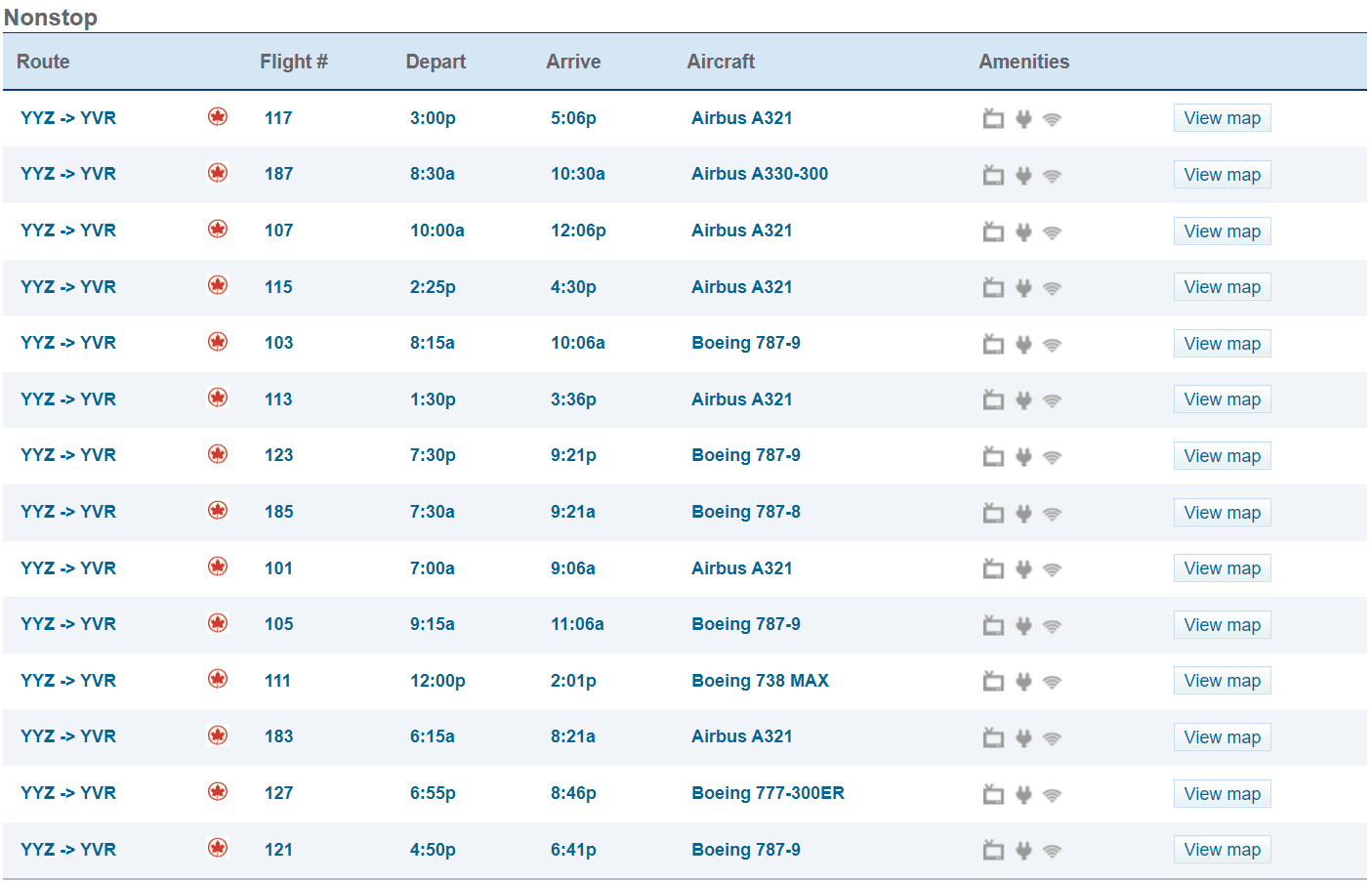
Once you’ve located your flight, click on the “View map” button on the right-hand side to pull up the seat map. The resulting webpage…
Click Here to Read the Full Original Article at Prince of Travel…