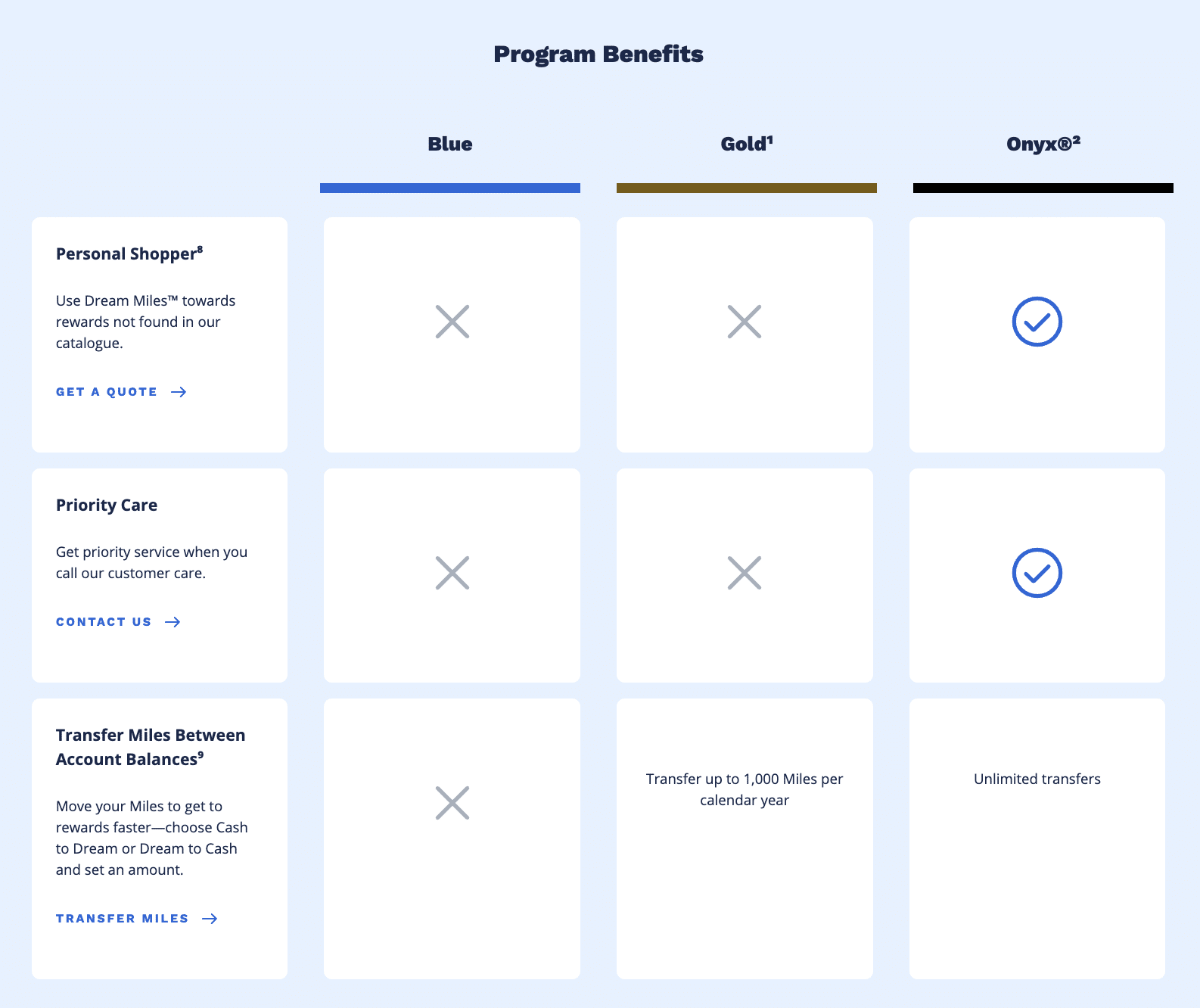As part of its ongoing revamp after being acquired by BMO, the AIR MILES program has just unveiled a new brand platform called “Collect more moments”.
With the launch of the new branding comes a slew of improvements to the program, and chief among them is the ability to transfer between Dream Miles and Cash Miles.
AIR MILES Enables Transfers Between Dream Miles and Cash Miles
AIR MILES has launched a brand-new tagline, “Collect more moments”. According to the program, this new branding “encapsulates the open and flexible program AIR MILES has been evolving into”.
Among the features that have come with the evolution of the program is the ability to convert between Dream Miles and Cash Miles for Gold and Onyx collectors starting today, June 27, 2024.
Gold collectors can now transfer 1,000 AIR MILES (worth about $105) per calendar year in either direction, while Onyx collectors may transfer an unlimited number of AIR MILES.
Recall that you’ll gain AIR MILES Gold status upon earning 500–4,999 AIR MILES in a calendar year, and AIR MILES Onyx status upon earning 5,000 AIR MILES in a calendar year.
Alternatively, holders of the BMO®† AIR MILES® Mastercard®* and the BMO®† AIR MILES® No-Fee Business Mastercard®* automatically qualify for Gold status, while holders of the BMO®† AIR MILES® World Elite®* Mastercard®*, BMO®† AIR MILES® World Elite®* Business Mastercard®*, and BMO®† AIR MILES® Business Mastercard®* automatically qualify for Onyx status.
BMO AIR MILES Credit Cards
How to Transfer Between Dream Miles and Cash Miles
To transfer between your Dream Miles and Cash Miles balances, you must first log into your AIR MILES account on either the AIR MILES website or the app.
On the website, you’ll find the Transfer Miles feature in the upper right-hand corner, while on the app, you’ll find it in the top part of the home page.
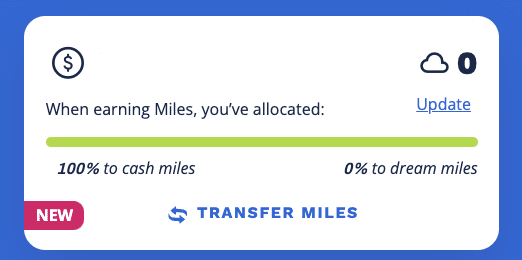
Clicking on the link will take you to the transfer page, where you’ll need to select the direction you’ll perform the transfer. You may transfer a minimum of 1 AIR MILE.
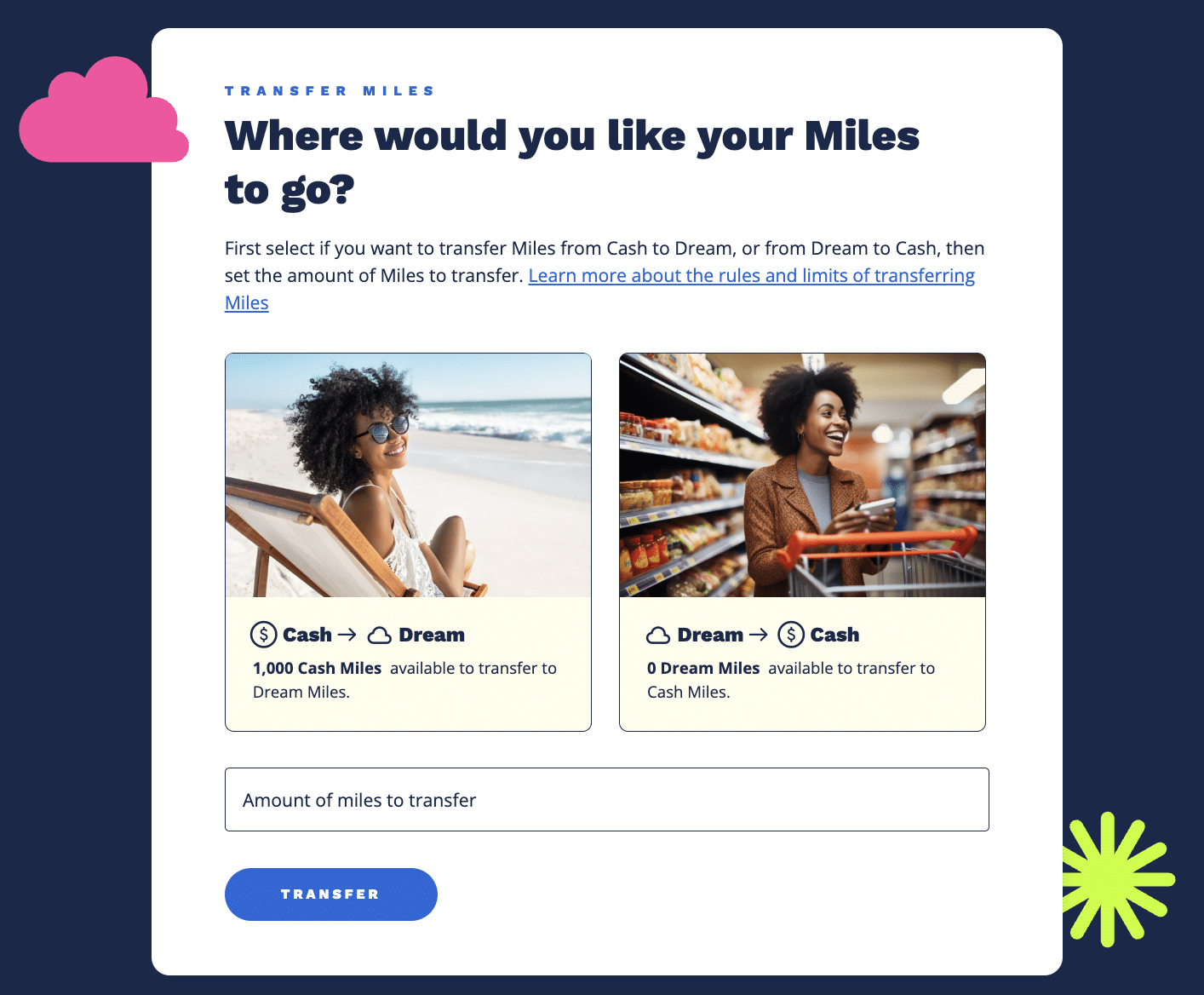
Make sure to review the details of your transfer before clicking the “Transfer” button, since there’s no review page. As soon as you click “Transfer”, your AIR MILES will move without any further steps.
The…
Click Here to Read the Full Original Article at Prince of Travel…