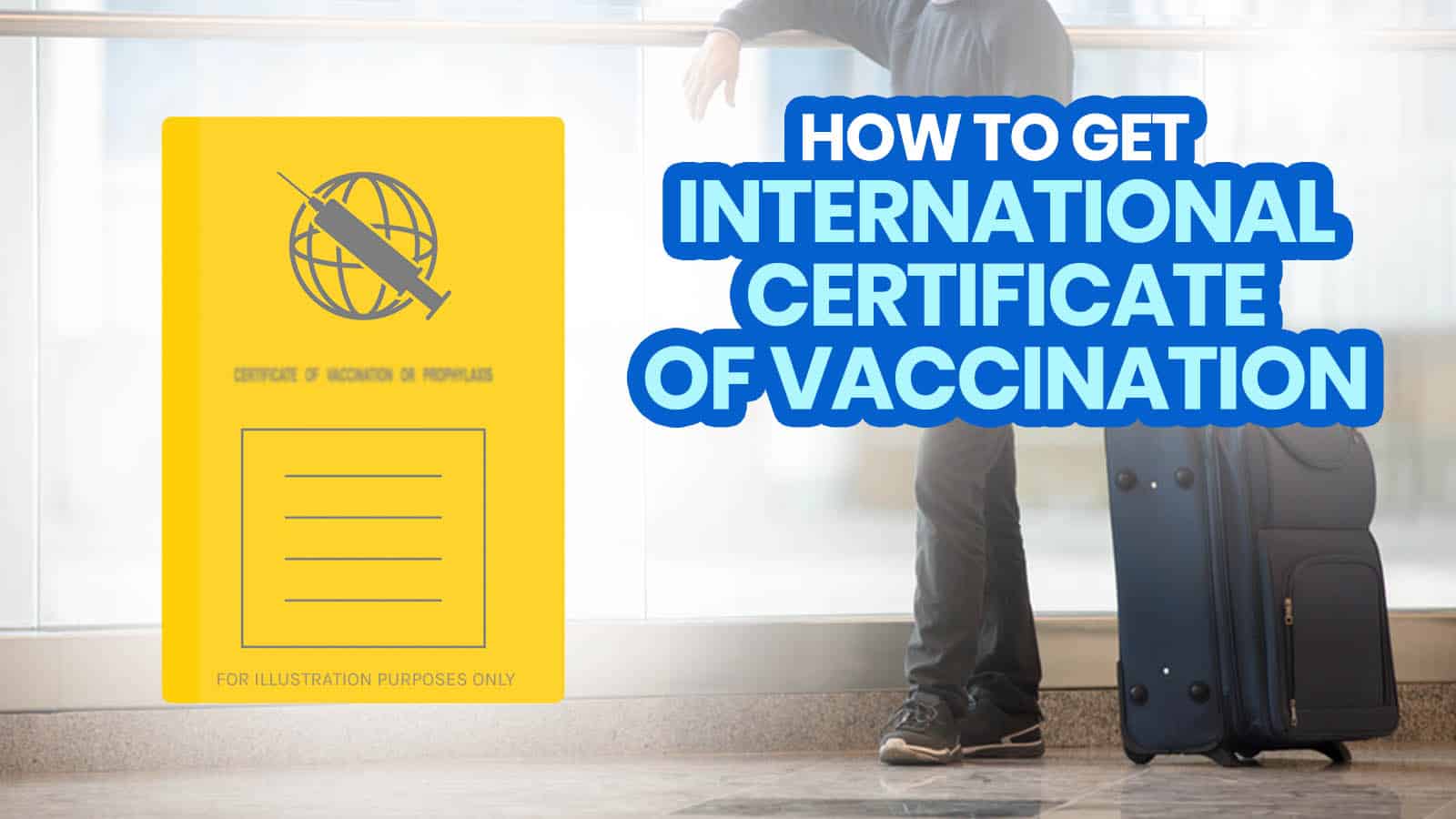When we plan trips, part of our pre-travel preparations is protecting ourselves from anything that would come our way during the trip. We make sure we have all the right documents, especially visas. We make sure we have travel insurance to protect our finances. But most importantly, we make sure we are shielded from illnesses that we might encounter in the places we will be exploring by getting vaccinated before the trip. One of the vaccines we were able to get is for polio.
In this article, we’ll give you a step-by-step guide on how you can get polio vaccines along with the ICV or International Certificate of Vaccination.
What is an ICV?
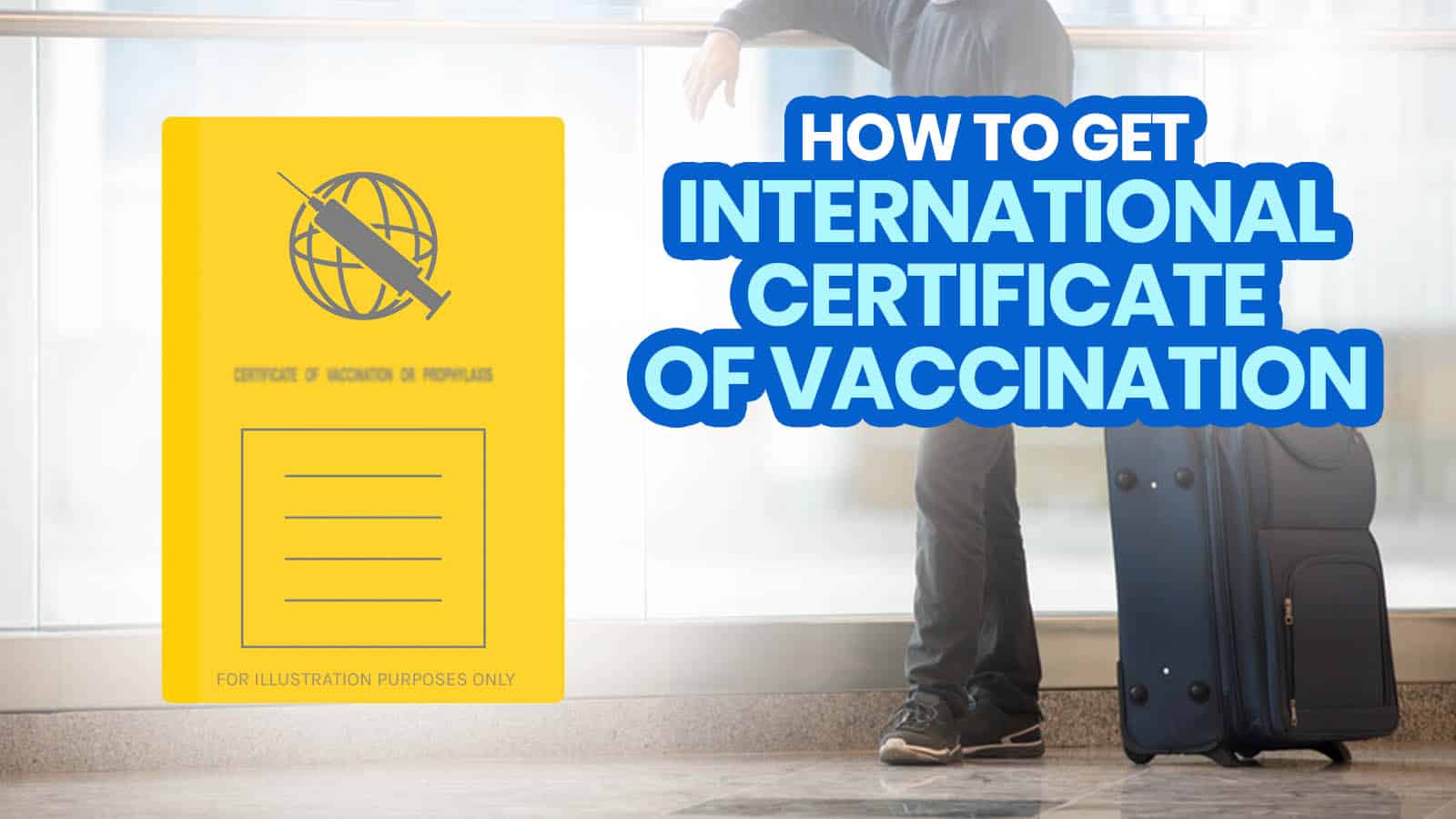
The International Certificate of Vaccination (ICV), also known as the yellow card, is an official document that records a person’s vaccinations needed for international travel. It’s recognized by countries that are members of the World Health Organization. While it serves as proof of vaccination, not all countries require it—so it’s important to check the entry requirements of your destination to avoid unnecessary hassle or expenses.
How to Get Polio Vaccine
1. Register for a BOQ website account.
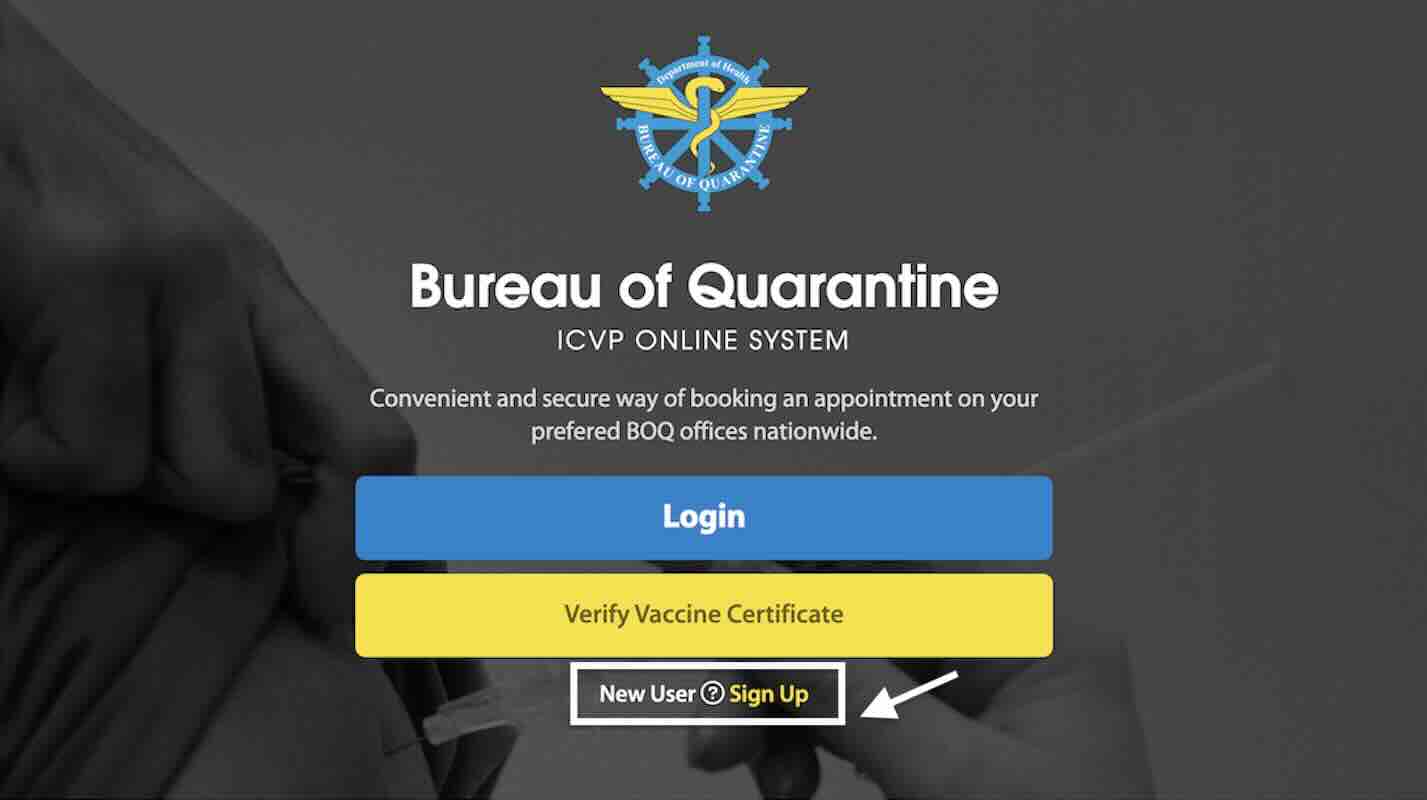
If you haven’t gotten an ICV before, your first step is to create an account on the Bureau of Quarantine (BOQ) website.
On the homepage, click “Sign Up”. Then, agree to the terms and enter your email address.
Tap “Verify” and follow the steps after that.
Already have an ICV before but no account yet?
Don’t worry! You can retrieve your record. Here’s how:

- Step 1: On the homepage, click “Login”.
- Step 2: Tap the yellow button that says “No Account yet but already have Yellow Card? Login using your name and ICV serial number.”
- Step 3: Enter your name (first name, middle name, and last name) and ICV number.
- Step 4: You’ll then need to enter your personal details and upload a valid government ID like passport or UMID.
2. Secure an appointment.
After signing up for an account, the next step is to book an appointment. On the dashboard, under BOQ SERVICES, click the Vaccination Services icon.

On the next page, you will be presented with the available vaccines that the BOQ can provide. Usually, yellow fever and polio vaccines are available. Sometimes, but less frequently, mumps vaccine is also offered. We’ve also experienced seeing NO AVAILABLE VACCINE at all.
Return to this page every now and then to check if a certain vaccine is available. The…
Click Here to Read the Full Original Article at The Poor Traveler® Itinerary Blog…