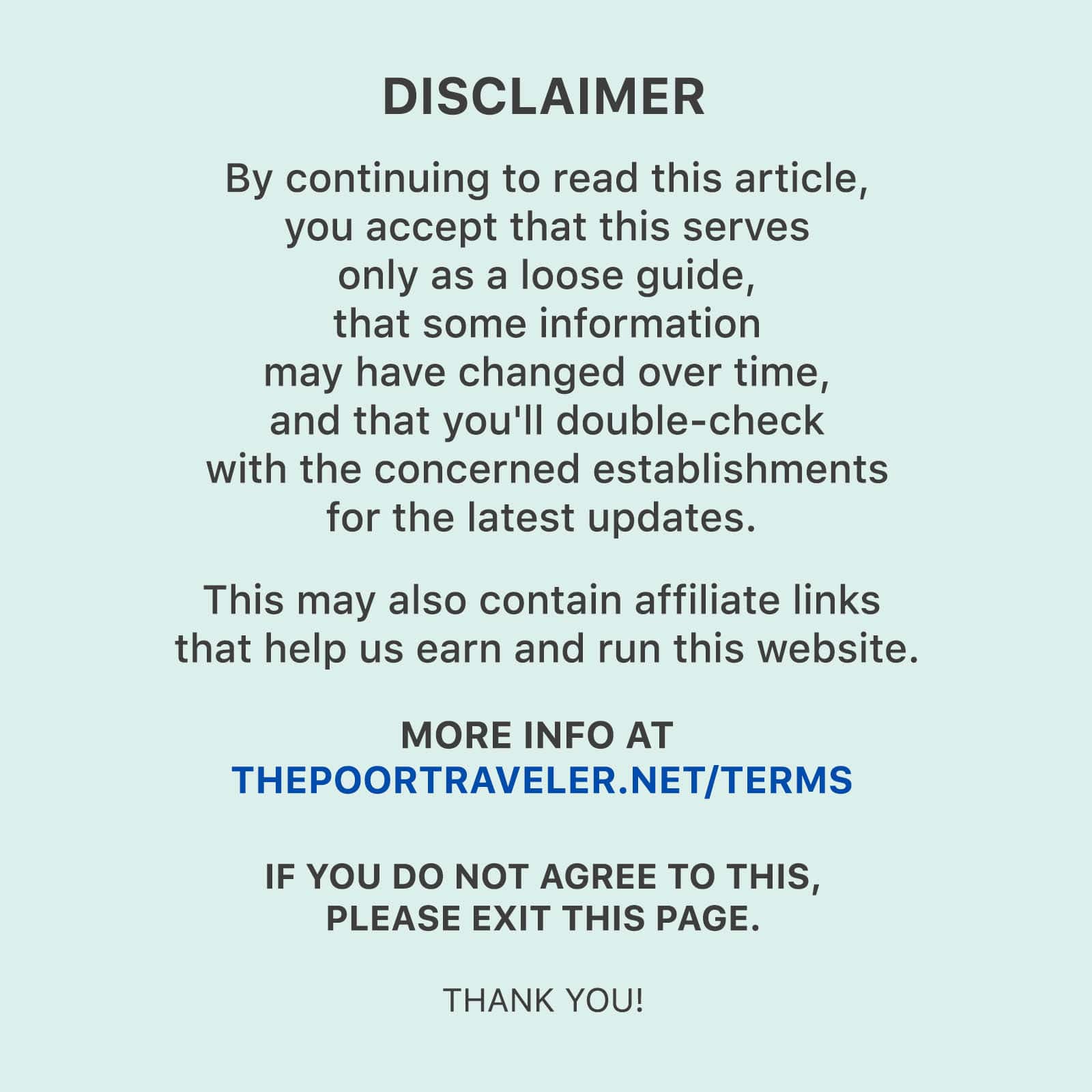Japan is among the most visited countries for Filipino travelers, and it isn’t difficult to understand why. There’s so much to love about Japan that its proximity to the Philippines is just a bonus. Even our team has visited The Land of the Rising Sun over a dozen times.
The country has a good mixture of ancient tradition and modernity that makes for a memorable travel experience. With a total of 47 prefectures, it is packed with countless stunning landscapes, an excellent culinary scene, a rich history, and hospitality like no other. One thing is for sure: you’ll end your trip wanting for more.

Another thing travelers love about Japan is the convenience it offers. One, its train system connects every major city, making many attractions easily accessible. Two, it is never short of accommodation and food options. Another thing that Japan made more convenient in recent times is their immigration procedures. They now have Visit Japan Web for a smoother arrival clearance at the immigration area.
In this article, we’ll guide you on how to accomplish your Visit Japan Web and how you can use it for your trip to Japan.
What is Visit Japan Web?
Visit Japan Web is a website that allows travelers going to Japan to pre-register the necessary information for immigration procedures. Once you register, you will get a QR code that you can use for immigration clearance and customs declaration. With this, you can go through the arrival process quicker, saving you a lot of time. Tourists can also use this service to create a tax-free QR code that they can use when making tax-free purchases at eligible stores.
How to Register for Visit Japan Web
1. Create an account.
Go to Visit Japan Web site. You can do this on your mobile device or your computer. Click “Sign up” for a new account at the bottom of the page.

Then, read the Terms of Use and Privacy Policy. Tick the boxes to agree and click “Next” to proceed.
2. Enter account details.

Type in your email address. Make sure that it’s a working email address that you can access since a confirmation will be sent here. Then, create a password and make sure it meets the following criteria:
- Has 10 characters or more
- Has both uppercase and lowercase letters
- Has numerical values
- Has one or more of these symbols: +-*/=.,:;`@!#$%?|~^()[]{}_
Re-enter your password and complete the captcha. Then, click “Create account”.
3. Confirm email.
A confirmation code will be sent to the email…
Click Here to Read the Full Original Article at The Poor Traveler® Itinerary Blog…