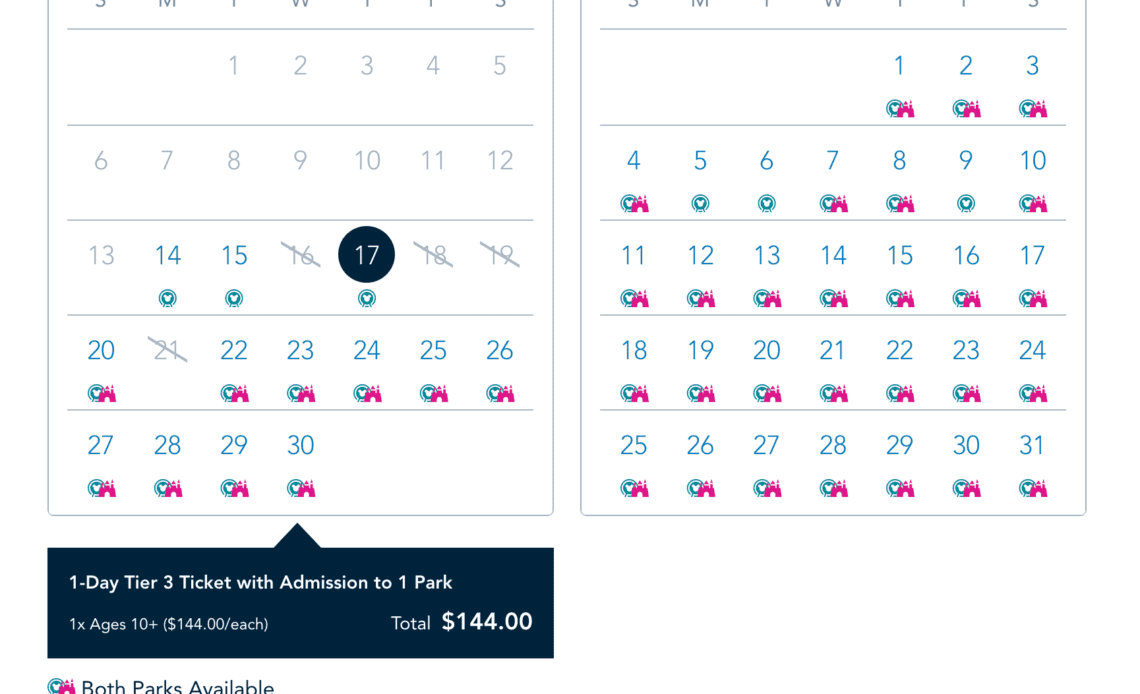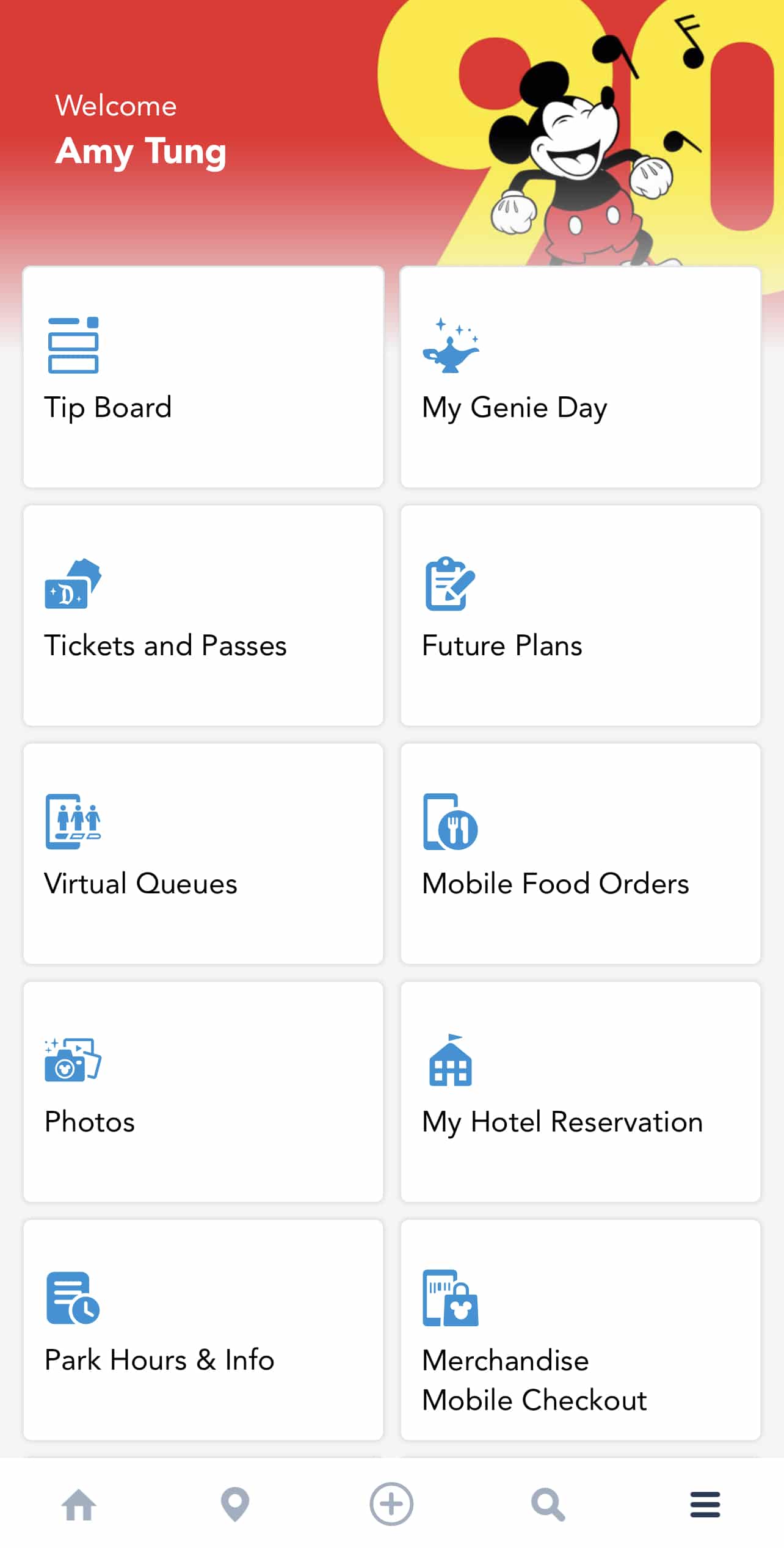When my family took a trip to Disneyland this past August, I was initially a little apprehensive about going after the pandemic. Don’t get me wrong, I love theme parks and we’re all big Disney fans, so you’d think I’d be very excited to return.
There were some big changes since our last visit, such as getting rid of the legacy FASTPASS and MaxPass systems. If I wanted to ensure my family and I made the most of our holiday, I had to relearn the best ways to go about our visit.
In the end, we had two fun-filled days at Disneyland and California Adventure Park. Here are some tips and tricks that I discovered along the way that may help to make your next trip to Disneyland a little easier.
Buy Tickets and Make a Reservation
As you’re planning your trip, the first order of business is to head to the Disneyland website and sign up for an account. Once you’ve created one, you can view your tickets and park photos, as well as easily manage all of your resort, park, dining, and activity reservations on the dashboard.
If you purchase tickets directly from Disney, they’ll automatically show up under your profile. If you purchase them from a third-party vendor, you can link your tickets on your online account or by using the Disneyland app.
Note that buying a ticket alone will not get you into the Disneyland parks. After you purchase a ticket, decide on which dates and parks you’d like to visit, and then make a reservation.
Park reservations are subject to availability, so if you’re visiting during a busy time of year and go without a reservation, you could be denied entry if all the reservations are booked for the day.
If you purchase your tickets directly through Disney, you will already have made a reservation when you completed the purchase. If you purchase your tickets from a third-party vendor, you’ll need to link the ticket to your profile first, and then make a reservation separately.
Get to Know the Disneyland App
The Disneyland app is your best friend when you’re at the park. Be sure to take some time to familiarize yourself with the app, as it will come in handy once you’ve finally arrived and are ready to make the most of your holiday.
Other features of the app allow you to make mobile dining orders, manage Genie+ return times, receive notifications for rides that are down, view a map of the parks, and see current attraction wait times and height…
Click Here to Read the Full Original Article at Prince of Travel…