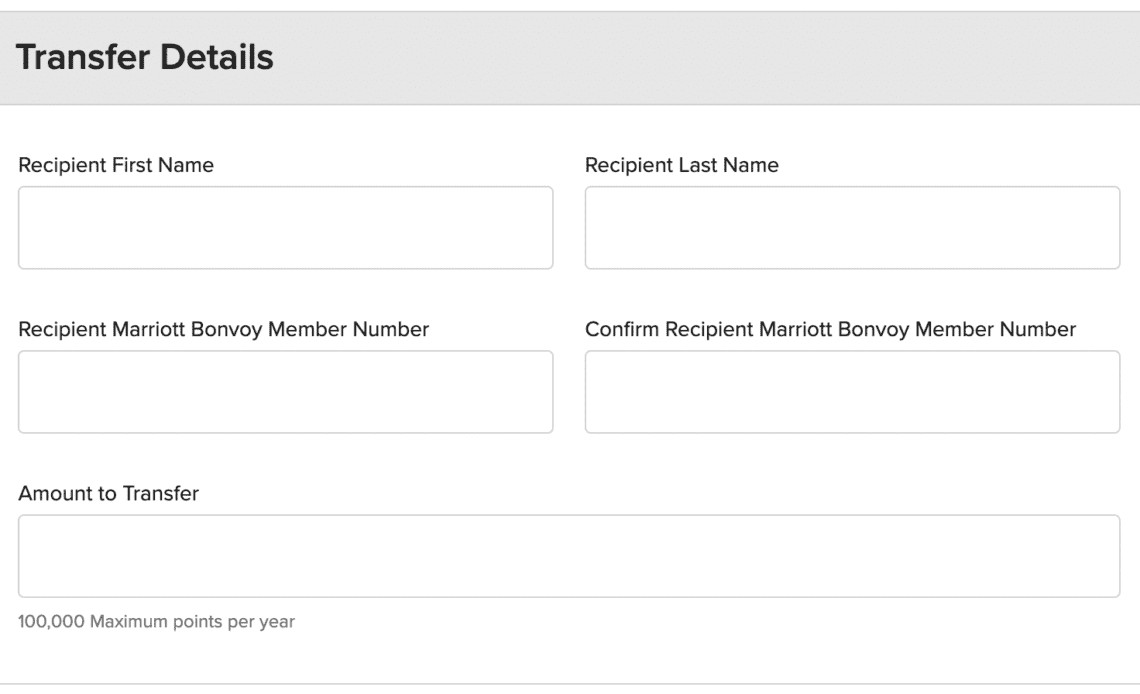One feature of loyalty programs that can be very useful is the ability to transfer points amongst accounts. Pooling points in a single account can be a great way to leverage status benefits or to join forces for a big redemption.
Marriott Bonvoy has long allowed members to transfer points between accounts, but it had to be done over the phone. Fortunately, the loyalty program has now released an online points transfer feature, which lets you easily transfer points between accounts instantly and without a fee.
Marriott Bonvoy’s Online Points Transfer Feature
You can now transfer points between Marriott Bonvoy accounts online without having to call the contact centre. You still have the option of contacting Marriott by phone for transfers, which just involves a few more steps than doing it online.
As a reminder, Marriott sets limits on the number of points you can send from a single account, and how many points you can receive in a calendar year:
- You can send up to 100,000 points from your Bonvoy account each calendar year to anyone of your choosing
- You can receive up to 500,000 points into your Bonvoy account from anyone each calendar year
The transfer typically happens very quickly, if not instantly, and must be done in increments of 1,000 points. There’s no fee associated with transferring points between accounts.
Lastly, the account to which you transfer points either needs to have been open for at least 30 days if there has been qualifying activity, or it must have been open for at least 90 days if there has not been any qualifying activity. Qualifying activity includes organically earning or redeeming points, but doesn’t include buying points, gifting points, and transferring points.
To transfer points online, you’ll first need to head to the landing page and login to your account. Then, you’ll need to enter the recipient’s first name, last name, Marriott Bonvoy number (twice), and the amount of points you wish to transfer.
Once that’s done, you’ll need to tick the box to accept the terms and conditions, and then select “Transfer now”.
The next step is to receive a verification code by text message or email. Just enter the code in the field once you’ve received it to verify the request, and then click “Verify”.
If everything lines up, you’ll see a confirmation on the next page that sums up to whom you sent points, their Bonvoy number, the amount of…
Click Here to Read the Full Original Article at Prince of Travel…