Air Canada eUpgrades are a benefit afforded to Aeroplan Elite Status members, which can be used to upgrade into a higher class of service on Air Canada flights.
In this article, we’ll look at some optimal ways to use your eUpgrades, including arguably the most valuable way to combine them with Aeroplan points to save on Air Canada business class.
If you haven’t already, be sure to first read through our guide to eUpgrades before continuing, as this article assumes a reasonable familiarity with eUpgrades.
How to Determine eUpgrade Availability
As a reminder, in order to clear an eUpgrade in advance of your flight, there must be eUpgrade availability, you must have eUpgrades that are valid for the date of travel, and you must either be within your eUpgrade clearance window, or you must be booked on an Economy (Latitude) or Premium Economy (Flexible) fare.
Before diving in, let’s once again go over how to determine eUpgrade availability, which is different from the regular award availability in premium economy and business class. Indeed, this is a step missed by many when looking to use eUpgrades.
There are two ways to determine eUpgrade space on any particular flight.
The first is to do a Flight Availability search on ExpertFlyer, a service which requires a subscription.
On the Flight Availability Search page, enter in your desired city pairs and dates. Under “Only Show Classes,” enter “R” (to find business class eUpgrade space) or “N” (to find premium economy eUpgrade space), or both.
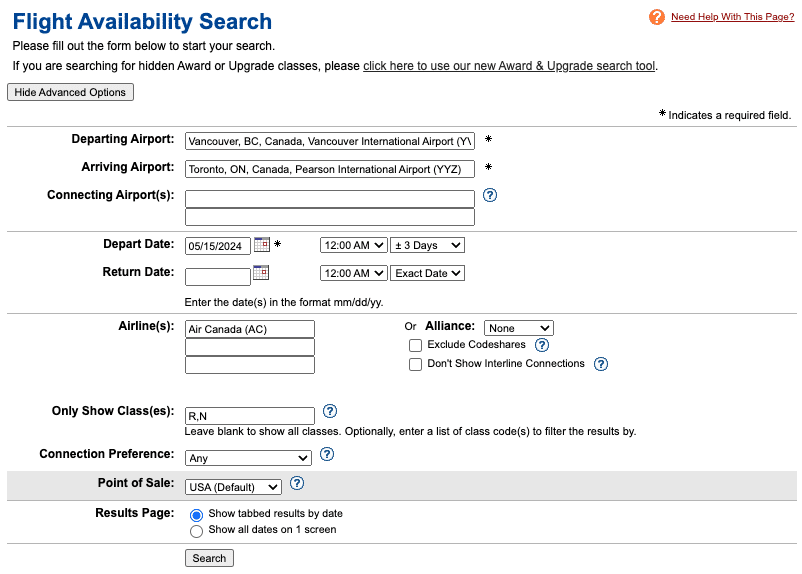
In the search results, if the number next to “R” or “N” is greater than zero, then there’s almost certainly eUpgrade space available in the respective class of service. If there’s a zero next to the “R” or “N”, then there’s likely not eUpgrade space available on the flight.
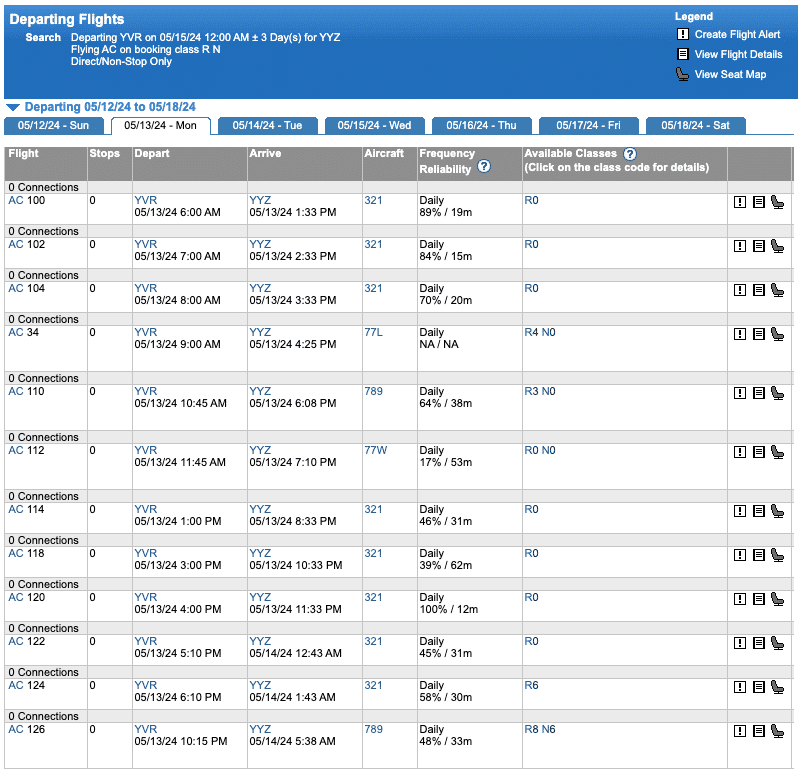
In the above results, we can see that AC34, AC110, AC124, and AC126 all have eUpgrade space available for business class, as indicated by a number greater than zero next to the “R”.
However, only AC126 has eUpgrade space to premium economy, as indicated by a number greater than zero next to the “N”.
The rest of the flights likely don’t have eUpgrade space available at this time.
If you don’t have an ExpertFlyer subscription, thankfully, the Air Canada and Aeroplan search engines make it easy to view eUpgrade availability as well.
After completing a search for a flight, click on…
Click Here to Read the Full Original Article at Prince of Travel…
