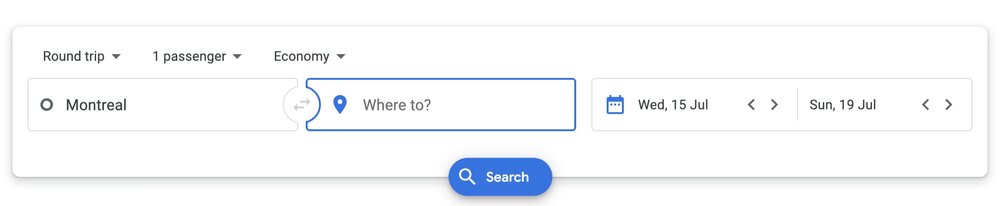Google Flights has emerged as one of the best resources for searching, planning, and booking flights in recent years with its polished, user-friendly, and very powerful interface.
While the search engine itself is easy enough to figure out as a first-time user, there are several very useful features hidden within the interface that aren’t necessarily apparent at first glance.
In this post, I’ll walk you through all of my favourite Google Flights features, which I use on an almost daily basis whether I’m booking paid flights or planning award trips.
1. The Search Engine
Every session begins at the search engine. Using your current position, Google Flights will pre-populate the Origin, and then invite you to enter your destination, booking type (round-trip, one-way, or multi-city), number of passengers, class of service, and travel dates.
While the origin field is restricted to airports and cities (which can encompass multiple airports or “co-terminals”), the destination field can handle much larger geographic areas (like “United States”, “Europe”, or “South America”) if you wish to keep your options open.
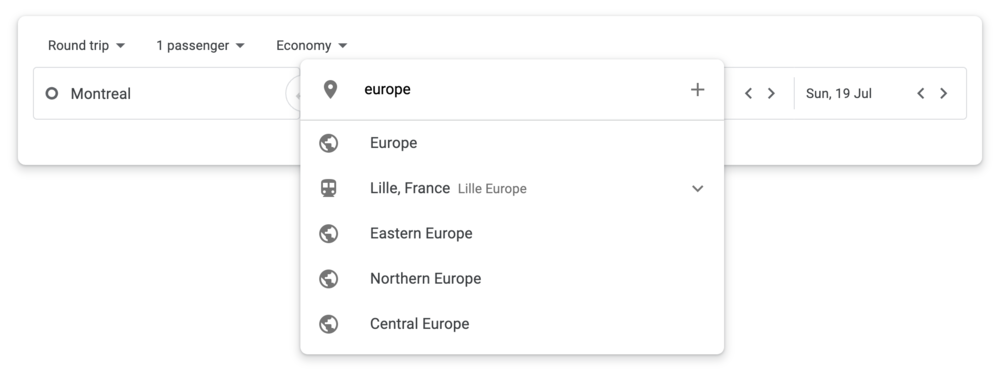
Both fields can also accommodate multiple entries; Google Flights will search across all possible combinations and show you the best results.
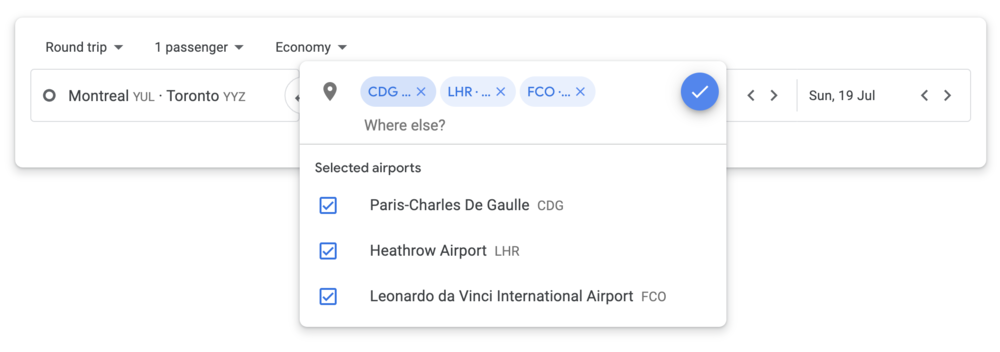
Once you click “Search”, you’re presented with a list of possible flights. Google Flights first displays what it has identified as the best flights, taking everything into account: price, convenience, trip duration, departure and arrival times, etc.
Note that the search engine displays the total cumulative prices for all passengers, with all taxes and fees included.
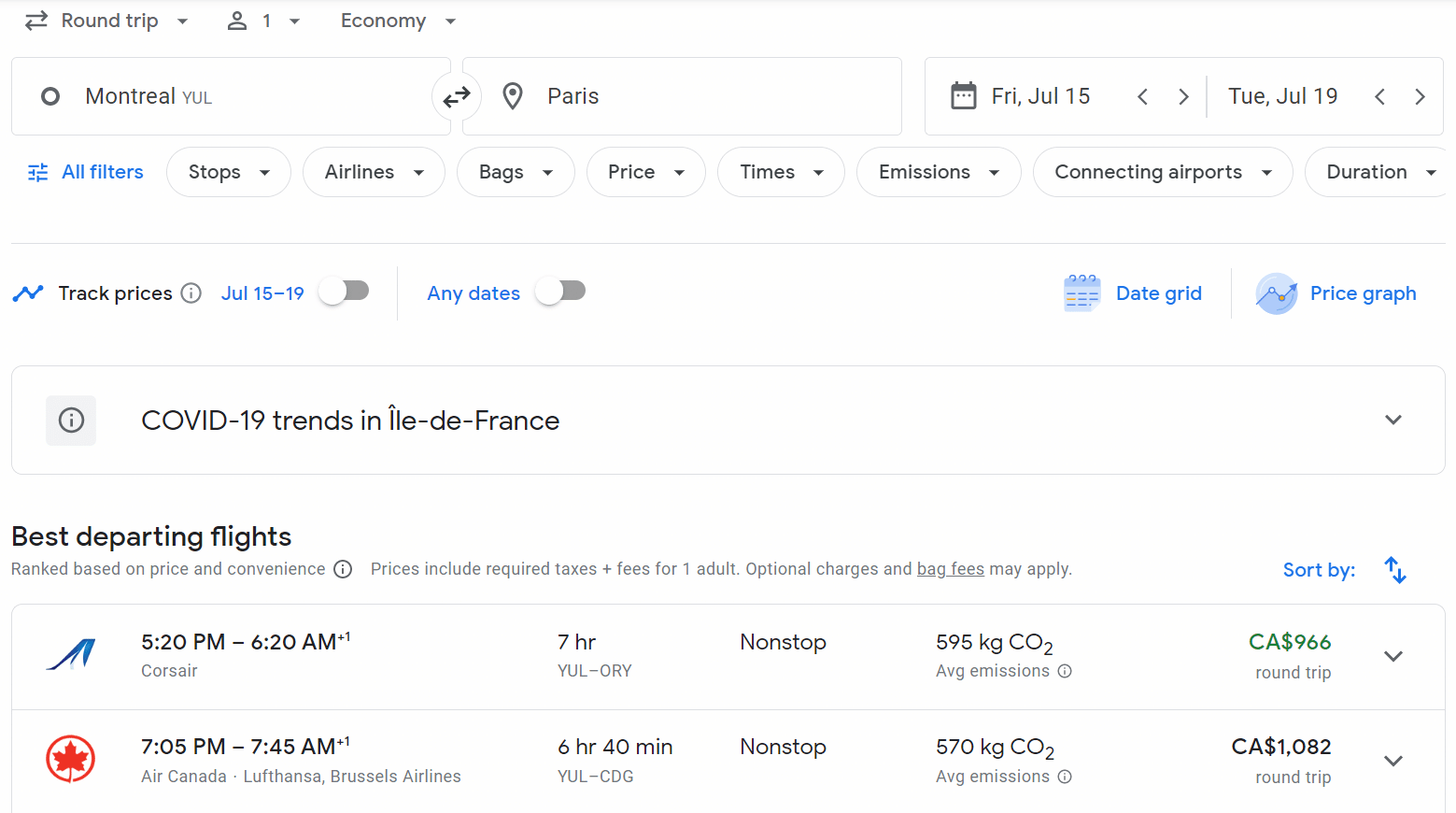
If these options aren’t what you’re looking for, you can expand the list to see the full range of options (for example, in case you’re looking for an itinerary with a longer layover somewhere in the middle, with a greater distance travelled for mileage-earning purposes, etc.)
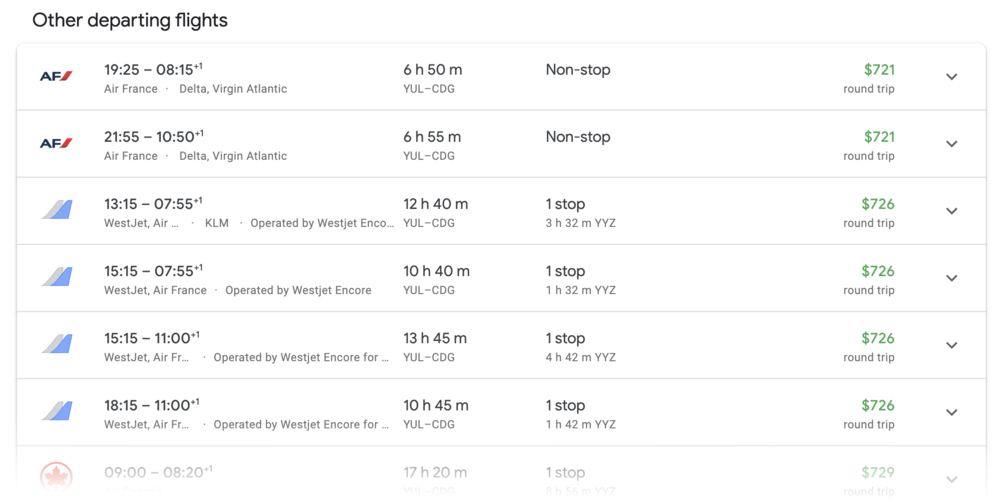
Clicking through a search result will bring you to a final confirmation page, which then links out to either the airline’s website or an online travel agency to complete the booking.
In most cases, the links are “deep links”, which means that they take you directly to the payment process on the third-party website – there’s no need to begin the search process on that website all over again.
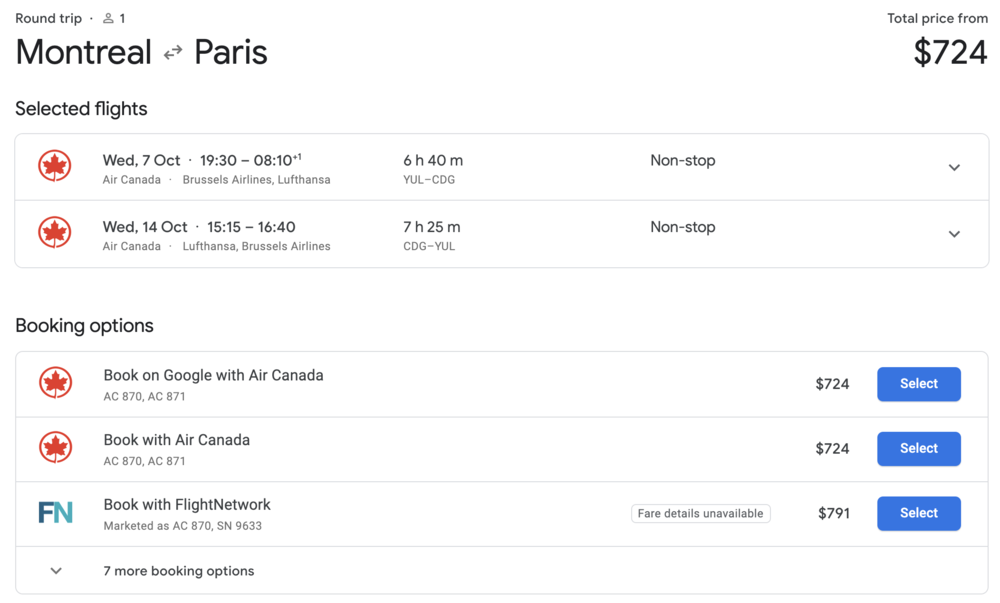
2. Powerful Filters
At this stage,…
Click Here to Read the Full Original Article at Prince of Travel…