Technology has revolutionized the way we explore the great outdoors. From GPS devices to portable solar panels, modern campers have a wide variety of tools to make their adventures more convenient and enjoyable. Camping apps can help users plan their trips, navigate trails, and ensure safety in the wild. Camping.Tools is one such mobile app available for iOS and Android phones that brings together essential features to enhance your camping experience.
Whether you’re a casual weekend camper or a seasoned backpacker, Camping.Tools promises to streamline your outdoor adventures with its user-friendly design. Let’s take a closer look at what makes this app a worthy addition to your phone.
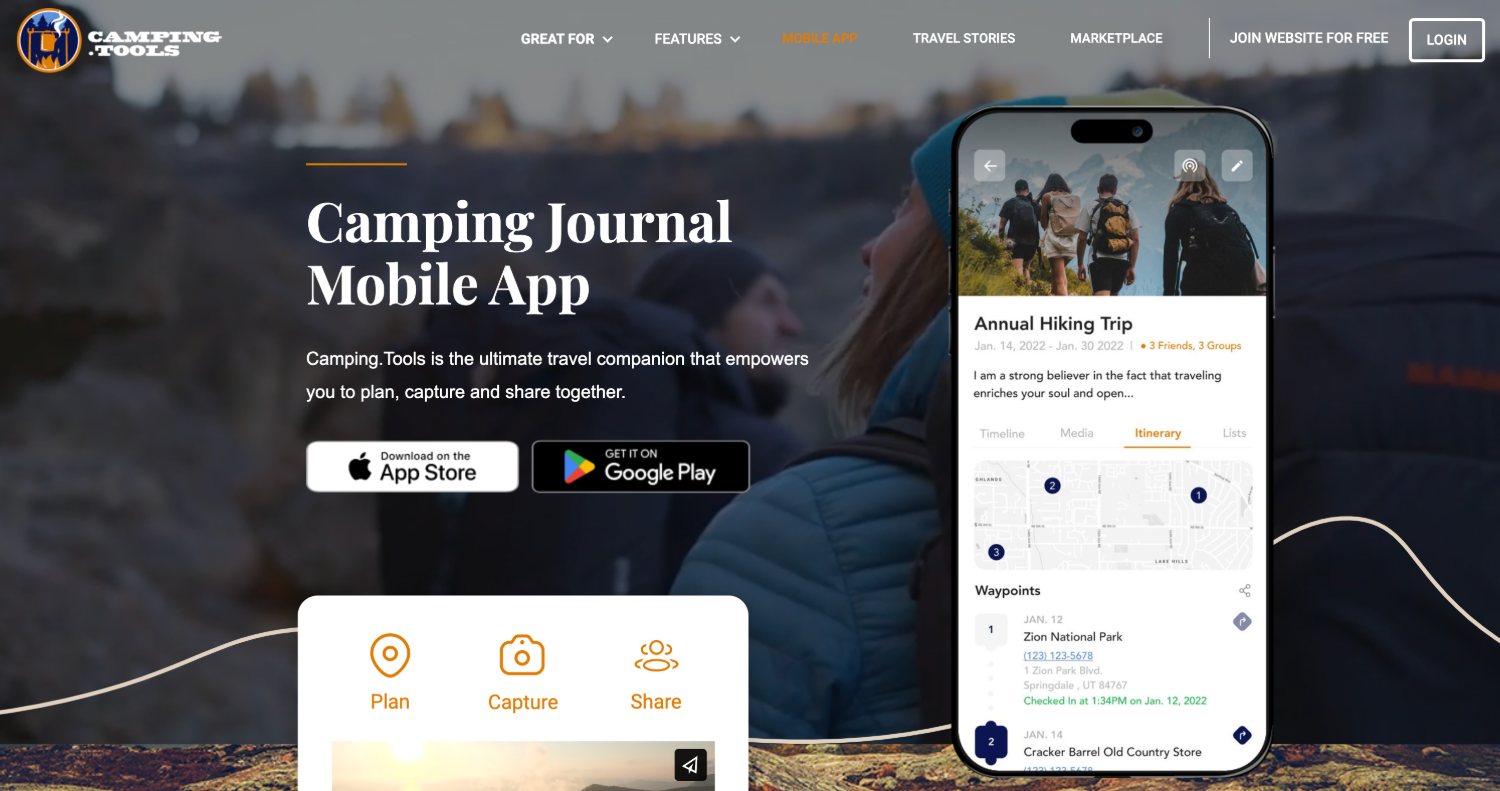
Inspiration
Camping.Tools was created by Robert McMillan, who was introduced to camping by his father, an avid outdoorsman and hunter. He shares that it was a six-week cross-country family trip from Georgia to the West Coast that “lit a fire for camping deep in my soul that I believe can never go out.”
In 2012, McMillan introduced his sons to extended camping over a 28-day road trip with his mother. It was during this family trip as a father that he realized there was no easy way to capture all the details and photos in a single place.
When the .tools domain extensions became available in 2014, he bought Camping.Tools. And then during the pandemic, when his family hit the road to go camping, he used those experiences to inform how he could build a website and app for the camping community at large.
Key Features
Once you’ve downloaded the app, follow the prompts to create and verify your account. This process kicks off a 14-day free trial. You can begin creating trips, uploading photos, and sharing memories. To test out the app, I created a trip to Big Bend National Park in West Texas, which I previously visited. After naming the adventure, I uploaded a feature photo and added the start and end dates.
Trips
Itinerary
Once your trip is created, click on the Itinerary button to begin adding waypoints. These can include the campground where you’re staying, hikes you want to do, outdoor activities, meals, or anything else you want to document so you don’t forget.
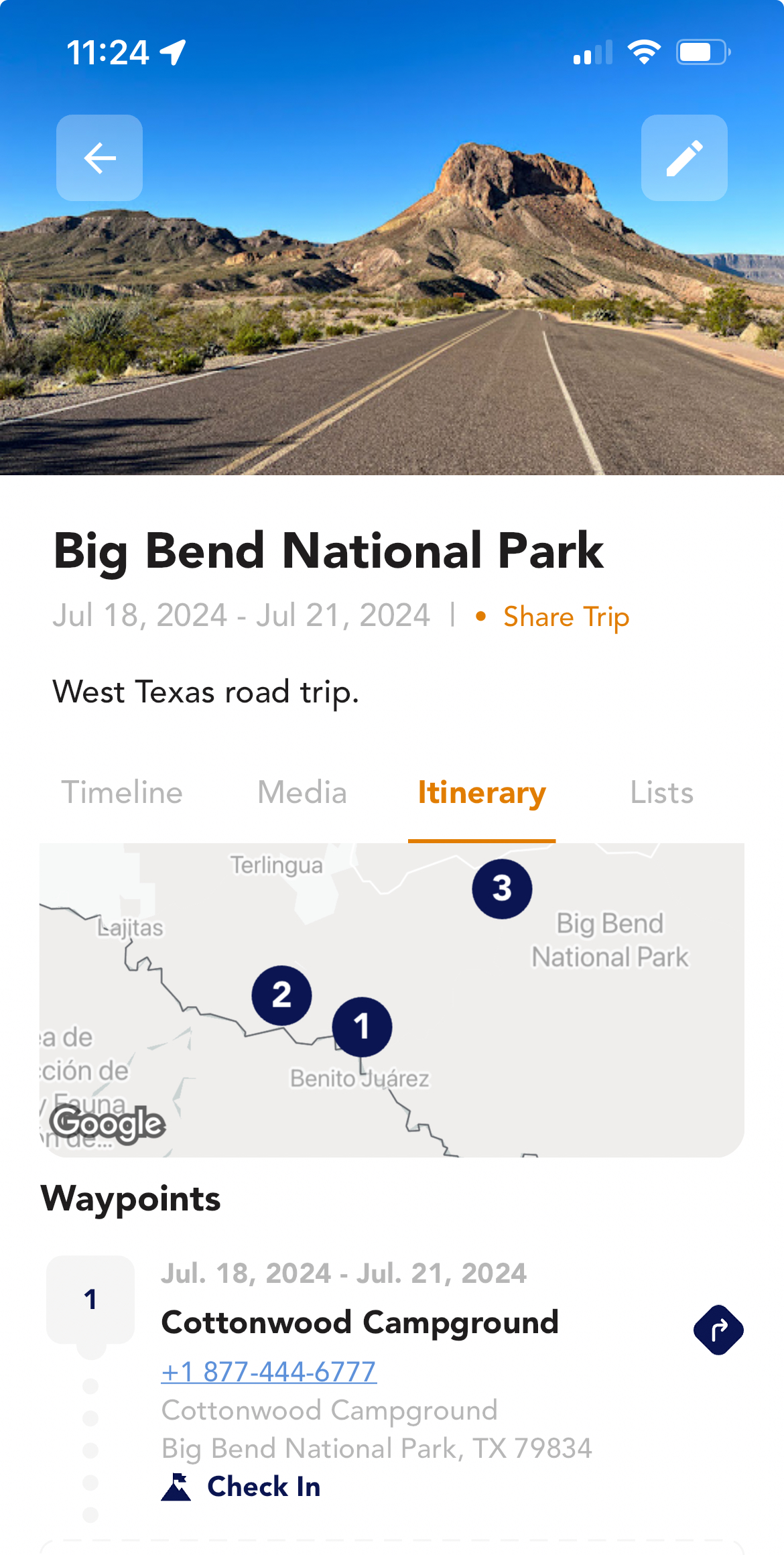
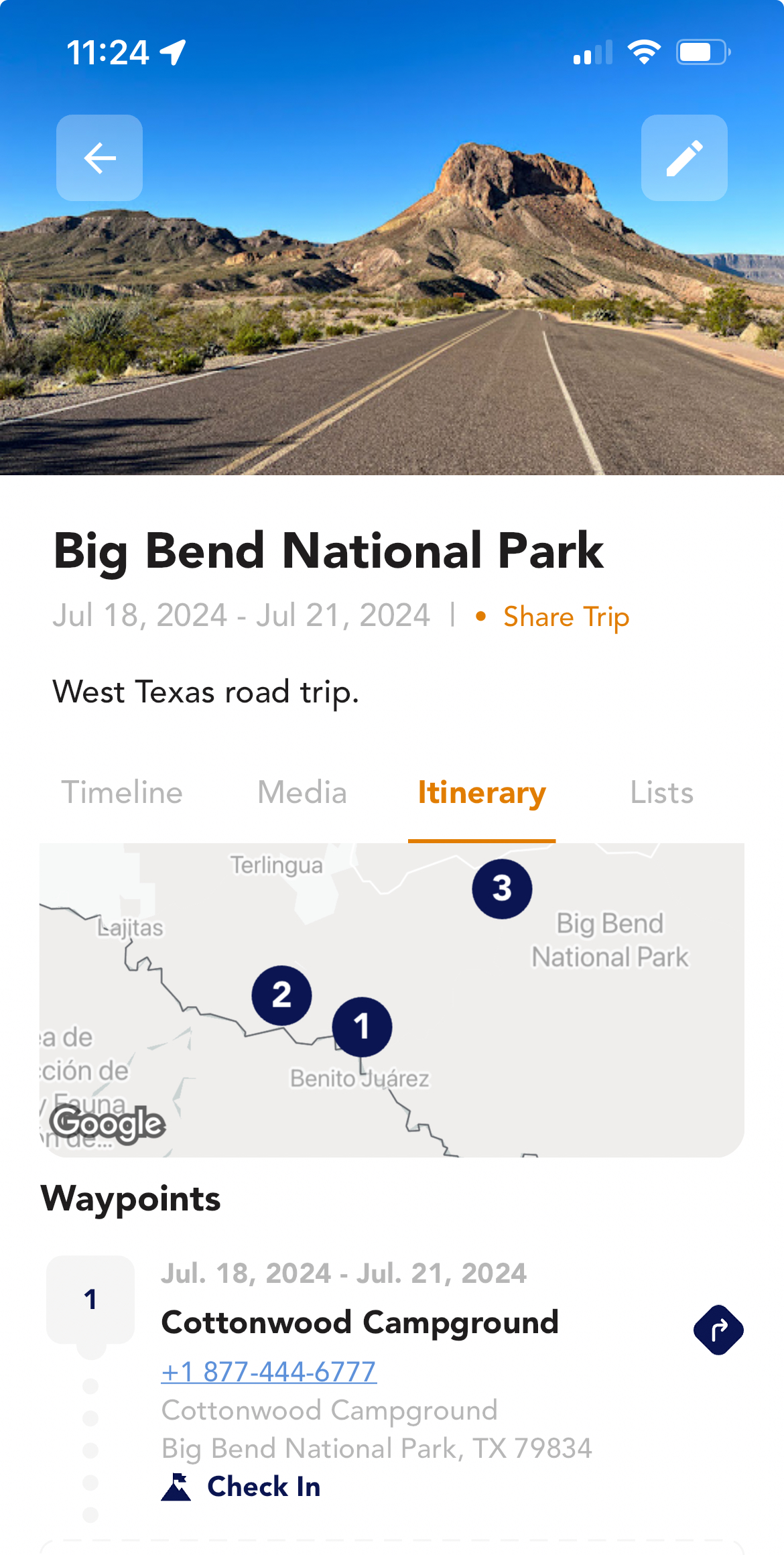
As you add places, they’ll appear in a numbered list as well as on a clickable Google map. Clicking on the map allows you to search the area or choose from some pre-selected shortcuts, including:
- Campgrounds
- Walmart
- Cracker Barrel
- Propane
- Rest…
Click Here to Read the Full Original Article at GoBackpacking…