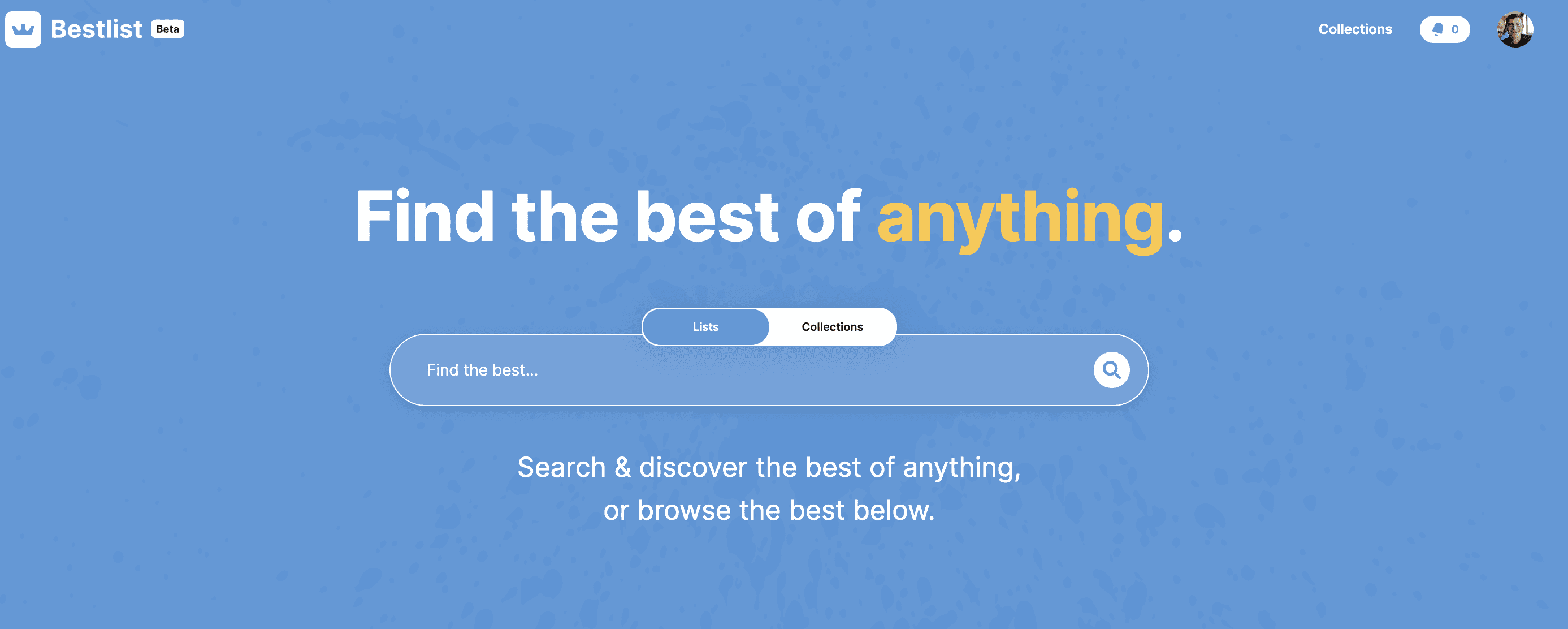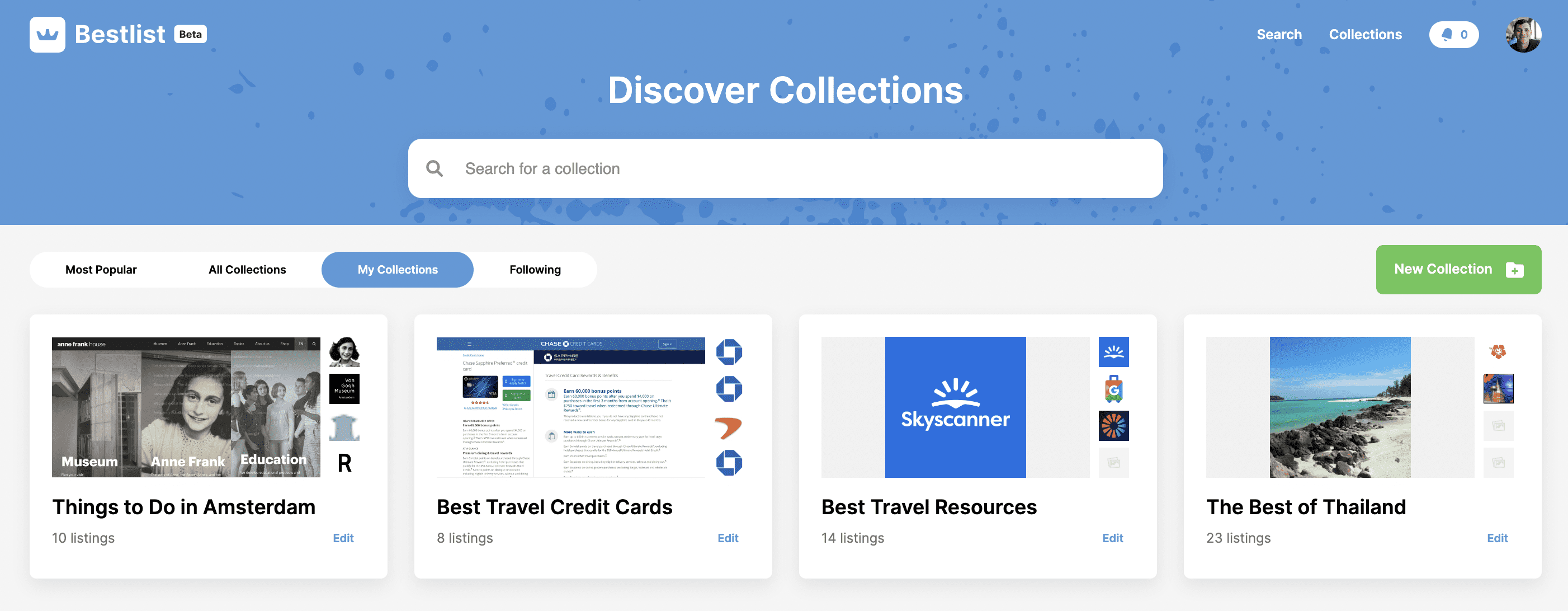I love trip planning: outlining routes, researching things to see and do, reading travel books. While I always end up changing my plans on the fly, trip research gets me inspired about where I’m going and helps me know what options I have when I land, even if I change plans ten times over the course of a day.
Some of the info I find is on blogs, some is on social media or in guidebooks. I’m constantly having to jump between platforms to look stuff up and compare notes and suggestions. It’s not convenient.
Fortunately, there’s a new tool out there that can help travelers find the best things to see and do on their trips (and at home too). It will bring all your research together in one place.
It’s called Bestlist.
What is Bestlist?
Bestlist is a search engine focused solely on helping you discover the best of anything. Restaurants, beaches, activities, excursions, historic sites — you name it.
They crawl the web and aggregate millions of data points, reviews, and comments, and process it all with their proprietary machine-learning models. They measure popularity, sentiment, and more, providing users with the best options for each search query.
Whether you’re planning a trip and looking for inspiration and suggestions or just looking for a place to eat in your hometown, Bestlist can help.
Once you conduct a search on Bestlist, you’ll see that each result includes a short description and a link to an external site. You can then browse your list and save your favorite results to a collection. You can have collections for anything: websites, places to visit, restaurants, things to do, etc.
So far, I have four collections (they’re all travel related of course):
The more you use the site, the more things you can add to your collections. Collections are easy to make, reorder, and expand too. (More on this below.)
Three features that make Bestlist stand out
Here’s a quick look at three other features of Bestlist that I think really help the platform stand out from all the others:
1. Voting: If you feel strongly about a search result, you can upvote or downvote the listing to voice your opinion. The more upvotes something gets, the higher it will appear in the search results (and the more downvotes it gets, the lower it will appear). When you vote, you’ll be asked to state why you voted, which gives other users better insights into the listing. This means you not only get to help shape the results but see why other people voted as…
Click Here to Read the Full Original Article at Nomadic Matt's Travel Site…