In my twenties, the National Geographic map taped to the wall in my apartment had me daydreaming of a trip around the world.
I’d stare at it and imagine all the adventures that awaited me, like island-hopping in Thailand, hiking in the Himalayas, and going on safari in South Africa.
Visualizing a dream trip meant cutting up travel magazines and creating a collage. Today, there are easier ways to visualize and plan memorable trips.
Introducing Framey, a social networking app for travelers to get you inspired for and planning your next vacation, close to home or across the globe.

What is Framey?
Whether your travel plans are to go backpacking solo, with a partner, or with friends, Framey can help you find cool spots, create travel itineraries, and connect with other travelers.
If you’re already curious, download it for free on the App Store for iPhones or Google Play for Android phones. Otherwise, continue reading to learn more.
Key Features
The Framey app allows you to:
- Create a personal profile.
- Follow other travelers and see their photos.
- Publish photos with descriptions of your own.
- Discover curated lists of top attractions near you (or anywhere).
- Plan an itinerary.
Let’s look at some of these features more closely.
Create a Profile
When you first install Framey and sign in, I recommend customizing your app profile so other users can learn a little about you.
Your profile includes a profile photo and cover image you upload, your name, username (I’m @rtwdave), space to add info about yourself, your city, website (if you have one), and the countries you’ve visited.
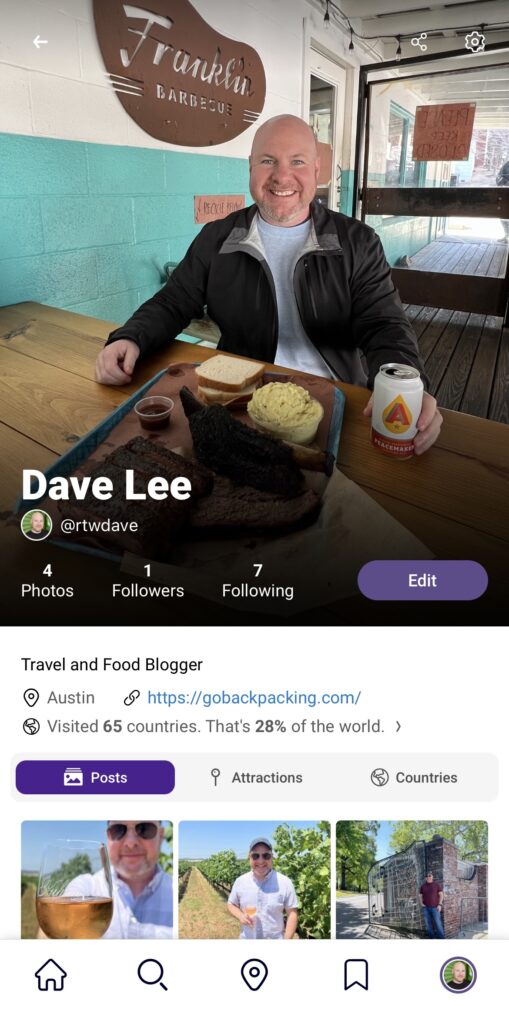
I never miss an opportunity to reflect on where I’ve been. Today, that’s 65 countries according to the options available in the app (about 28% of the world).
Under your profile, you’ll see Posts where images you upload will appear, Attractions (same), and Countries you’ve visited.
Clicking on a country is a quick way to get a feel for the app, as you’ll see popular attractions there.
A share icon and a gear icon are in the top right corner of your profile page. The gear icon is for updating your profile and notification settings.
Legal info like terms of service and Framey’s privacy policy are also available here. Plus, you can connect there if you want to send feedback or get support.
Follow Other Travelers
Whether or not you’re actively planning a trip, following other travelers on…
Click Here to Read the Full Original Article at GoBackpacking…
